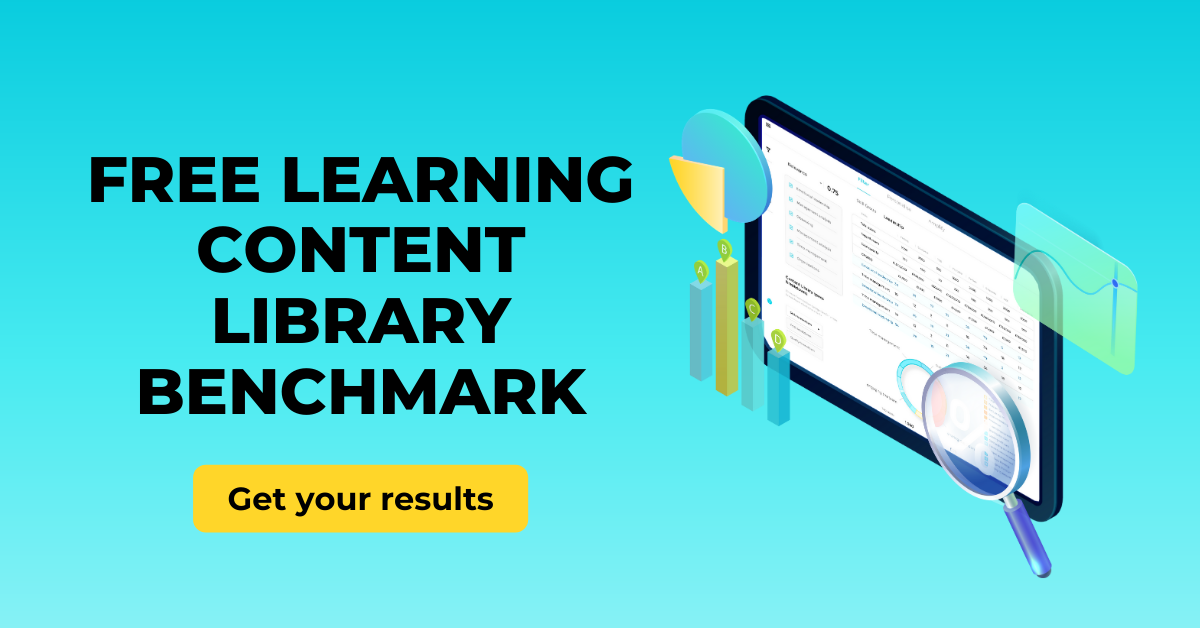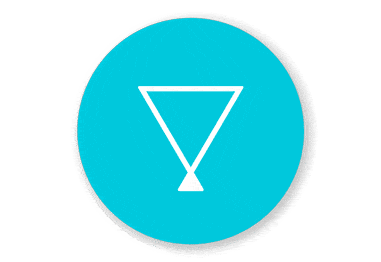Briefs are important. (They cover the important bits 🩳)
All jokes aside, a crystal clear brief guarantees that a content curator has all the information they need upfront in order to curate fit-for-purpose learning playlists, saving you time and ensuring you’re communicating your needs with total clarity.
Note: We will be referring to 'playlists' in this guide, which is interchangeable with 'pathways'. Whatever term you use, it refers to a curated collection of learning assets and experiences to guide users to learn a specific skill.
Filtered, the Content Intelligence platform, can help with sourcing and filtering the most relevant content within a matter of seconds. However, without clear direction, your playlists simply won't fulfil their original intent.
You'll find below a template you can use to create highly effective briefs and ensure that your learning playlists are delivering value.
How to use this template
You will already have a good idea of what skills are important to your organisation. This template ensures that your playlists are laser-focused on achieving business objectives and delivering value to your learners.
Fill it out and send it to a content curator to ensure they have all of the necessary information, and streamline your workflow.
You can also use this brief as a curator to keep the focus on the objective of the playlist for a more effective result. Good input = good output.
❗Important to remember
|
Elements of the brief
Playlist Name
Write a dynamic title for your playlist for better appeal. It can be skill-based, role-based or task-based. Be specific and nuanced - what’s the main focus of this playlist, and what are your learners to achieve?
Playlist Description
Define the skill/role/task. Let your curators know what‘s really important about it and why?
Audience
Explain who your target audience is. What industry/department do they work in? How senior are they? What are their learning needs or skill gaps?
Proficiency Level
Beginner, Intermediate, Advanced - pick the best match. It can also be a range, e.g. Beginner to intermediate.
Duration
Prioritise your audience learning needs by time and utility. Think about the overall duration of the playlist, and make it appropriate for your audience and the intended benefit.
Take into account how much time your audience has to learn, e.g. should there only be micro-learning assets?
Considerations
- Recency - Consider the topic, how recent should the content be? Can you go back to 2020 or stick with resources from the past 12 months only?
- Providers - Define authors and websites that your audience knows, trusts and has access to.
- Formats - A variety of videos, articles, podcasts or online courses gives people a choice and diversity. Note: Are there additional considerations to be mindful of? For example, should this playlist be designed with only audio content for the sight impaired?
- Wider Business Context - If your curators are external, it might be beneficial to them to understand why you need certain playlists curated. Share these key insights for the best possible result.
Here's an example of a brief:
| Playlist Name | Secure Your Digital Life: Get Up To Speed With Cybersecurity |
| Playlist Description | Cybersecurity awareness - understanding of potential risks associated with using the Internet and the practices to help protect the security of personal and business information (password management, MFA, types of security attacks, VPN, Cloud) |
| Audience | Commercial Teams (Sales, Customer Success, Account Management) who work closely with customers’ data. Entry-Mid-Senior levels. |
| Proficiency Level | Beginner to Intermediate |
| Duration | Up to 90 minutes in total |
| Considerations | |
| Recency | Cybersecurity is always changing, hence super recent - 2022-2023 |
| Providers | Well-known free to access providers |
| Formats | A variety of short forms that the team can consume in-between bigger tasks or on the go |
| Wider business context | My organisation is undergoing a digital transformation I want to ensure day-to-day operations are handled with care. My team represent the business, deal with customers and handle sensitive data. |
Next steps
Once you’ve filled out the brief, it’s over to the curator to build a playlist.
This next part can be manual and take a long time. Or you could use Filtered, the Content Intelligence platform.
Filtered finds the best-aligned resources using your playlist title and description as a prompt with artificial intelligence.
Curators can then use filters to narrow down exactly what they’re looking for based on your brief - all within minutes.
If you’d like to see it in action, book a demo now >