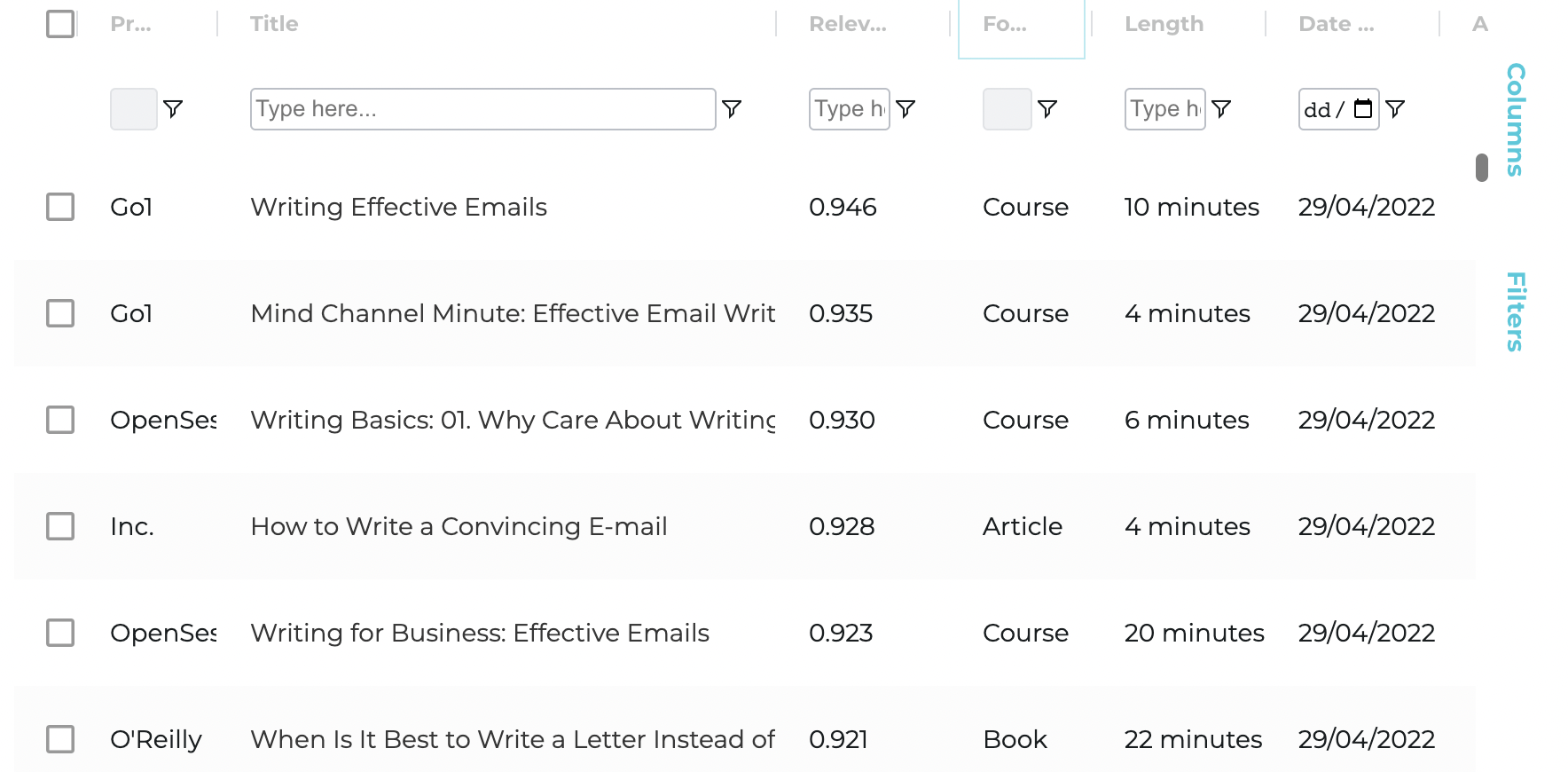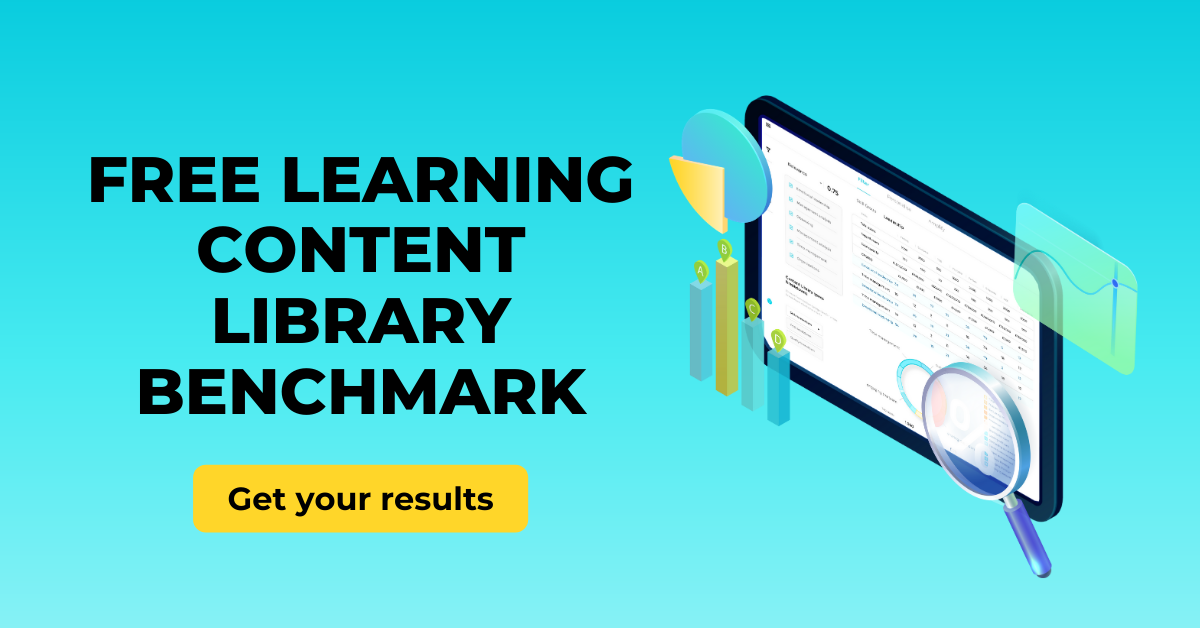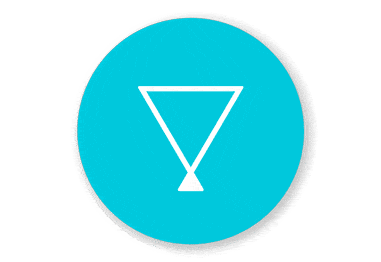One of the (many) benefits of working at Filtered is being able to use Filtered, our Content Intelligence platform, day-to-day.
Since the beginning of my journey here, I’ve been working on developing my writing skills.
My superstar teammate Naj suggested getting logged into Filtered and seeing what learning material I could use to help me progress with this skill.
I logged in to the homepage and I could see a little man looking down at his phone screen looking a little perplexed. Similar to how I was feeling. I’m no tech wizard so didn’t know quite how this was going to go.
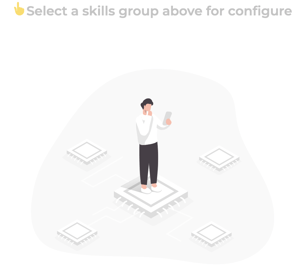
Don't worry buddy, we'll get through this together!
On the left-hand side of the screen, there were a handful of tabs; Admin, Skills, Assets, Playlists, Libraries, Profile and Help.
I clicked on the skills tab and was presented with a skills group to choose from. I selected ‘Communication and collaboration’, and within this group, I saw ‘Written Communication’ as a skill I could select, so of course, I went ahead and clicked it.
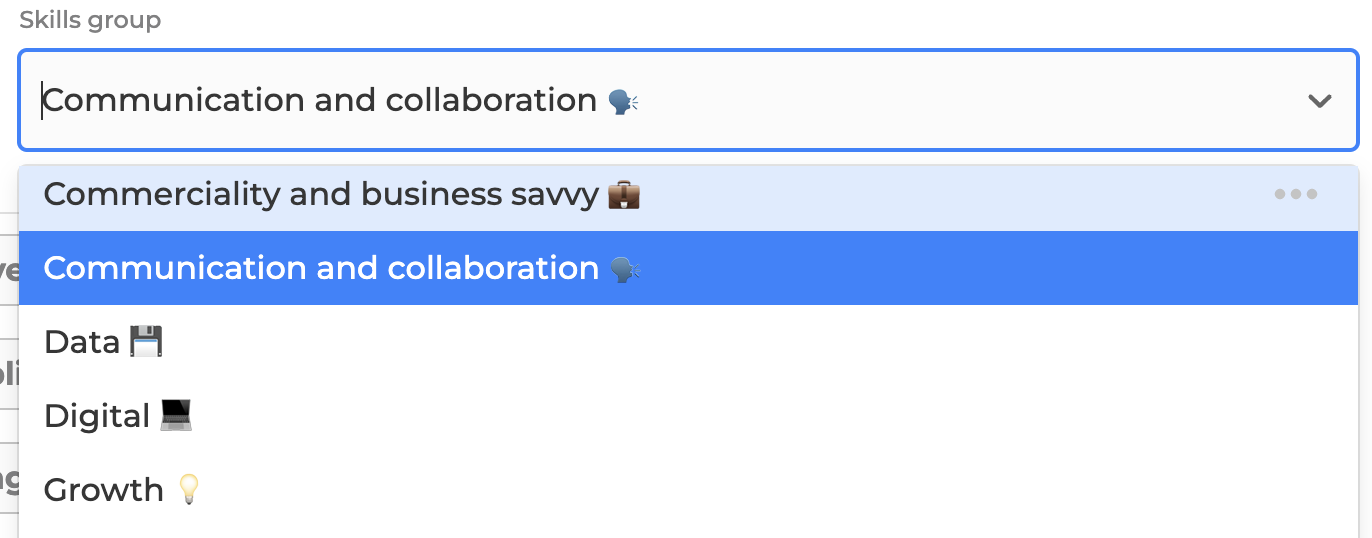
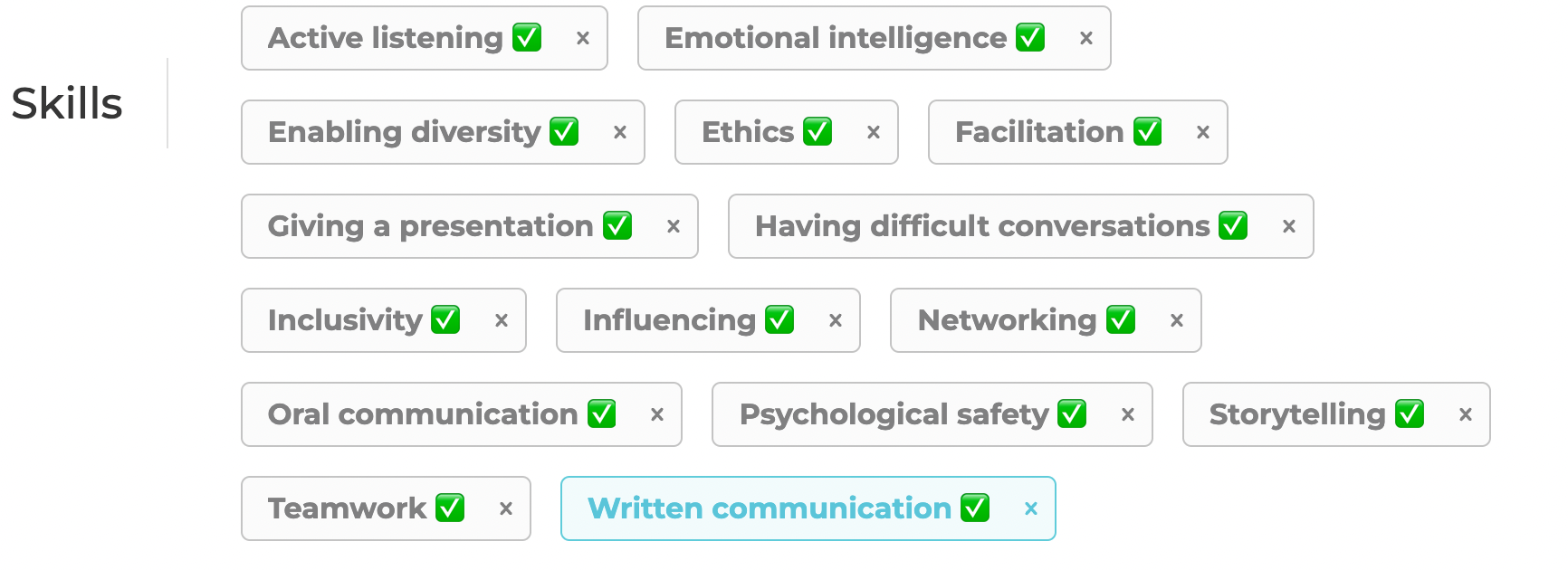
Hmm, this looks good, but what exactly am I looking to improve on in my writing?
Being in the marketing/sales function I could do with a little more help with persuasive writing.
Selecting a skill
I couldn’t see a persuasive writing skill, so I quickly added it. I was then told to enter a short phrase for this skill, so I decided to go for ‘Writing Persuasive Emails’ because this is where I’ll be doing most of my writing.
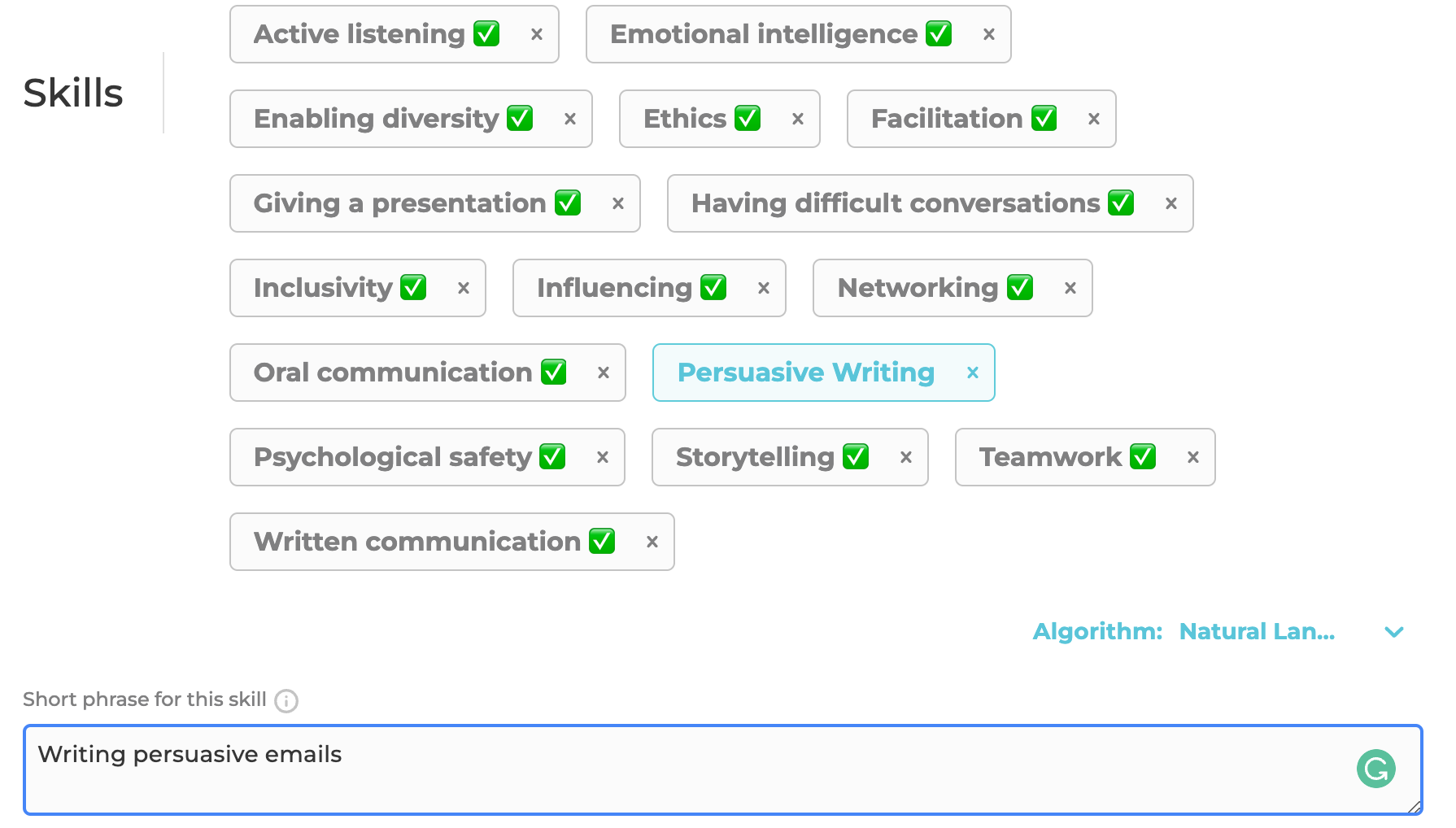
Just a few seconds later, as if by magic, I’m seeing courses like; ‘Writing Effective Emails’ by Go1 and ‘How to Write a Convincing Email’ by Inc... Yay! Exactly what I was looking for.
Filtering
Now I had the opportunity to refine and filter these results within the ‘assets tab’.
I wanted to focus in on the content that most matched my requirements. So I filtered for just super relevant assets (marked above 0.9 for relevance).
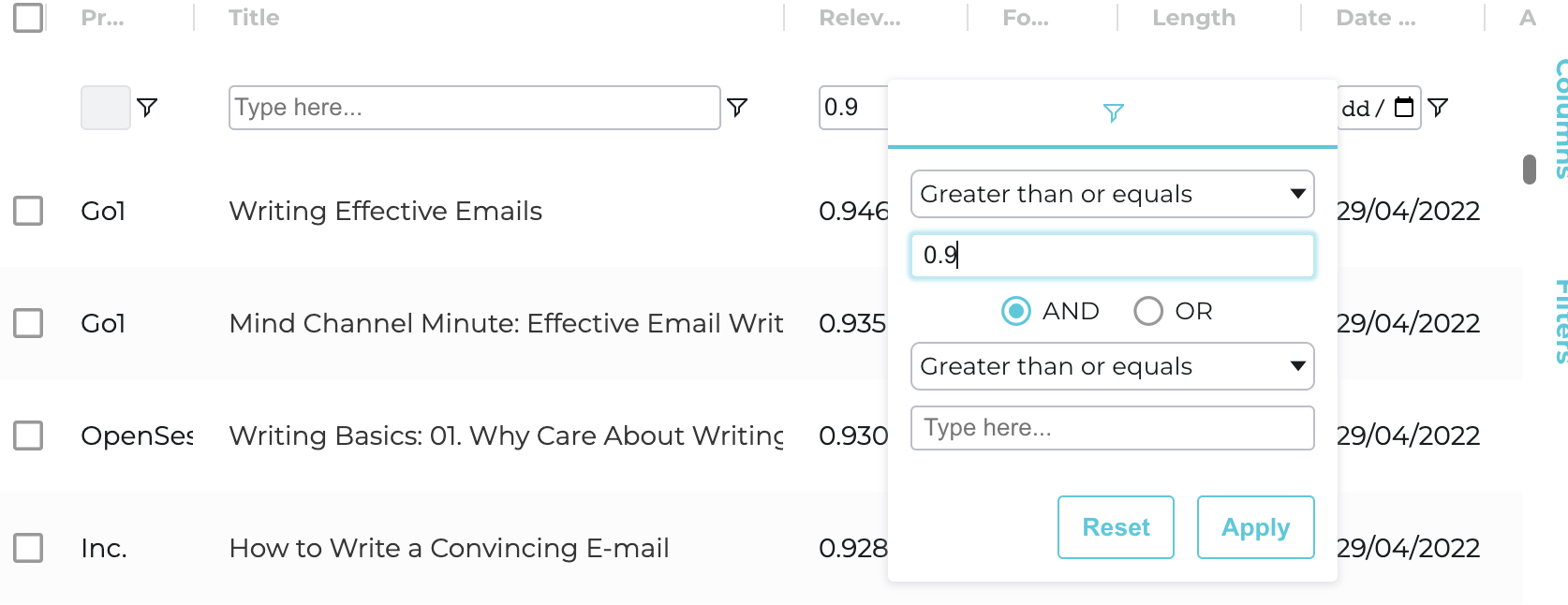
I also decided to filter completion duration. Since I rarely have a few spare hours to finish a book, I filtered the results to show assets with a completion time of under 60 minutes.
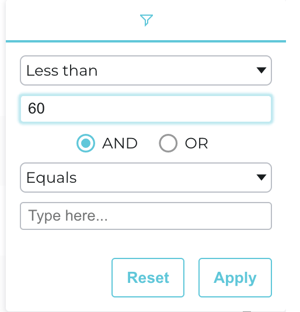
Building the playlist
From here, I could go in and select the assets I thought would be useful to include in my playlist (which will appear in the playlists tab). Just as easy as creating a playlist on Spotify.
Now the last thing to do is rearrange the order with a simple drag and drop and name it!
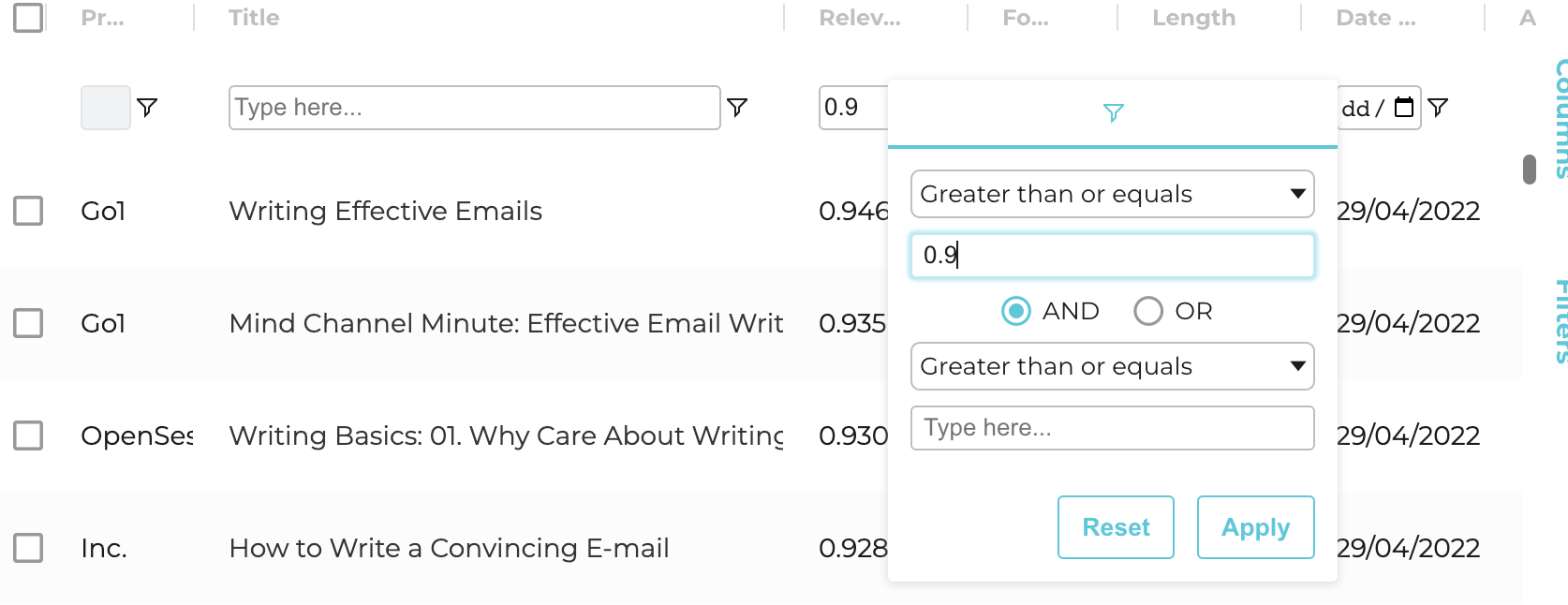
So here’s ‘Email Writing’, the playlist I curated in under 5 minutes (I’ll just let this speak for itself):
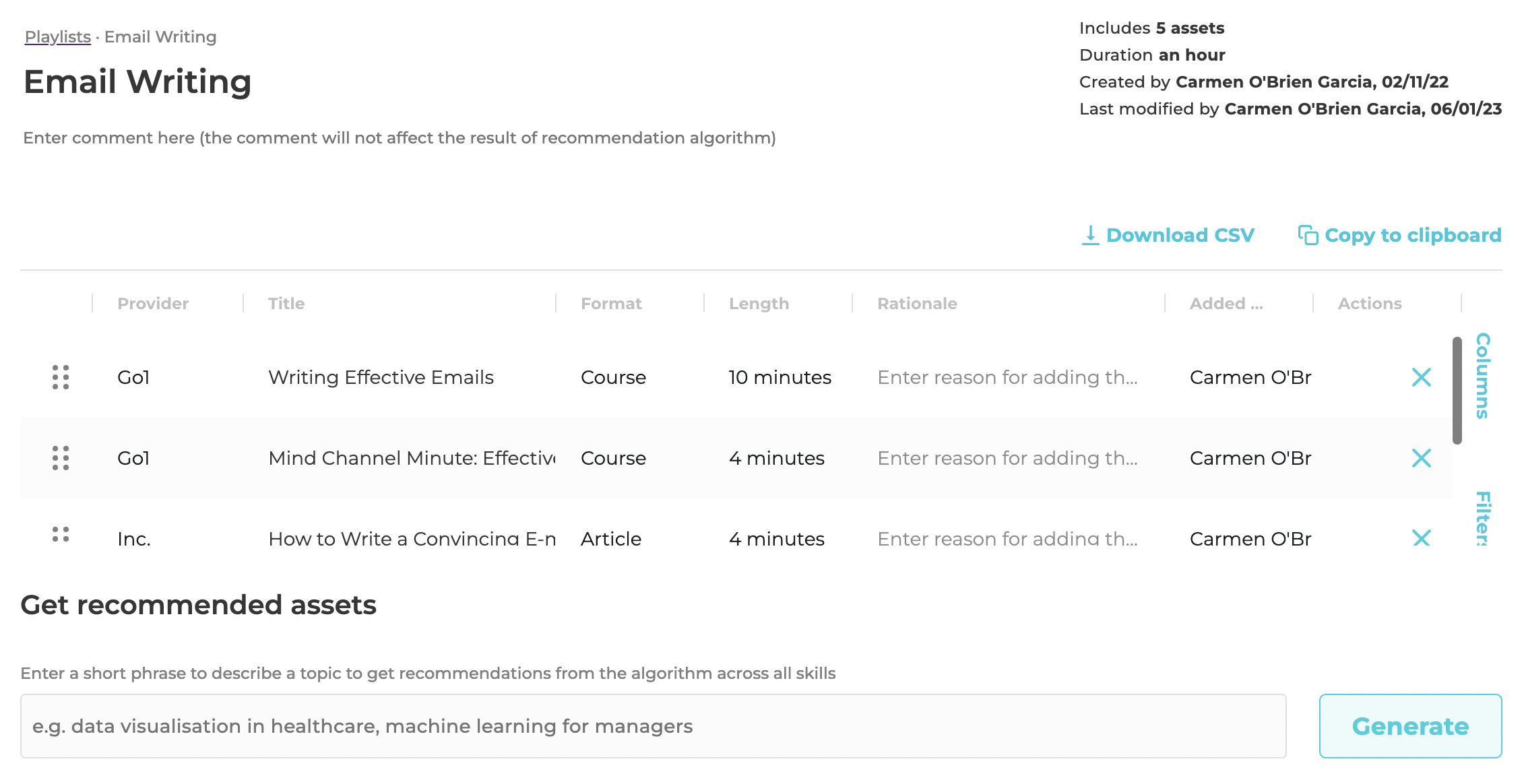
Email Writing
- Writing Effective Emails (Go1; Course; 10 minutes)
- Mind Channel Minute: Effective Email Writing (Go1; Course; 4 minutes)
- How to Write a Convincing E-mail (Inc.; Article; 4 minutes)
- Writing for Business: Effective Emails (OpenSesame; Course; 20 minutes)
- Email Matters: Writing with Conviction (OpenSesame; Course; 8 minutes)
If you’re interested in curating as quickly as I did with Filtered, I’m always happy to chat!
Now that I’ve dipped my toes into curation, I think I’m ready to create more playlists in future.
Jevian, our Customer Success Executive, has even curated a pathway all about curating!
What curated learning pathways would you like to see?