MICROSOFT PROJECT
![]()
Work smarter, not harder. Microsoft Project is a feature rich tool that will help a project manager plan, track, and control a project and facilitate communication.
This Microsoft Project course follows a project management process of Initiation, Planning, Executing, Monitoring/Controlling and Closing. The intent of this structure is to help make the correlation of how and when you use Microsoft Project in the various phases of a project's life.
Through practical demonstration and a project to work through, the course will help you build confidence and capability. After all, the user must know how to make the most of a tool in order to realize its true value.
No video selected
Select a video type in the sidebar.
Something powerful
Tell the reader more
The headline and subheader tell us what you're offering and the form header closes the deal. Over here you can explain why your offer is so great that it's worth filling out a form for.
Remember:
- Bullets are great
- For spelling out benefits and
- Turning visitors into leads.
WHO'S IT FOR?
Pre-requisites
-
PC or Mac with a full version of Microsoft Project 2010.
-
Not a requirement but a benefit to have some work-related projects to which you can readily apply what you learn.
Relevant audiences
-
Beginners to experienced users looking to brush up on Project
Learning outcomes
-
Master the preparatory activities required to create and configure a project.
-
Confidently execute and monitor project performance and identify where corrective actions is needed.
-
Carry out the tasks required to close out your project.
ABOUT THE AUTHORS
Brett Topham
Brett Topham has over 15 years of experience in contract and project management, and has been a Project Management Professional (PMP®) since 2004. He has worked in a variety of roles in project / program management, procurement, contract management, and portfolio management. Mr. Topham served as the Deputy Account Lead with responsibility for a +$70M (annual) portfolio of U.S. Federal contracts, capturing and reporting financial data from all operations and projects; providing oversight, review, and approval of proposals and change requests; consolidating and presenting financial performance reports for senior management.
Don Cox
Don A. Cox has been a Project Management Professional (PMP®) since 1999, and has more than thirty years experience in successful integration and implementation of large scale IT systems in both the public and private sectors. Mr. Cox has successfully managed multi-year programs and projects ranging from $70M to more than $650M.
REVIEWS
"Learning and development had not been created as a continuous activity. Training was often one off interventions with the impact difficult to measure. Filtered has helped us change that in a short period of time. The cultural change it has driven in terms of reinforcing an expectation of continuous learning at all levels is the biggest achievement to me."

"We partnered with Filtered because we liked the idea of learners being able to tailor resources based on their knowledge gaps. The quality of reporting data provided allowed us to calculate an ROI of £1.80 for every £1 invested in a licence."

Something powerful
Tell the reader more
The headline and subheader tell us what you're offering and the form header closes the deal. Over here you can explain why your offer is so great that it's worth filling out a form for.
Remember:
- Bullets are great
- For spelling out benefits and
- Turning visitors into leads.
Something powerful
Tell the reader more
The headline and subheader tell us what you're offering and the form header closes the deal. Over here you can explain why your offer is so great that it's worth filling out a form for.
Remember:
- Bullets are great
- For spelling out benefits and
- Turning visitors into leads.
Something powerful
Tell the reader more
The headline and subheader tell us what you're offering and the form header closes the deal. Over here you can explain why your offer is so great that it's worth filling out a form for.
Remember:
- Bullets are great
- For spelling out benefits and
- Turning visitors into leads.
-
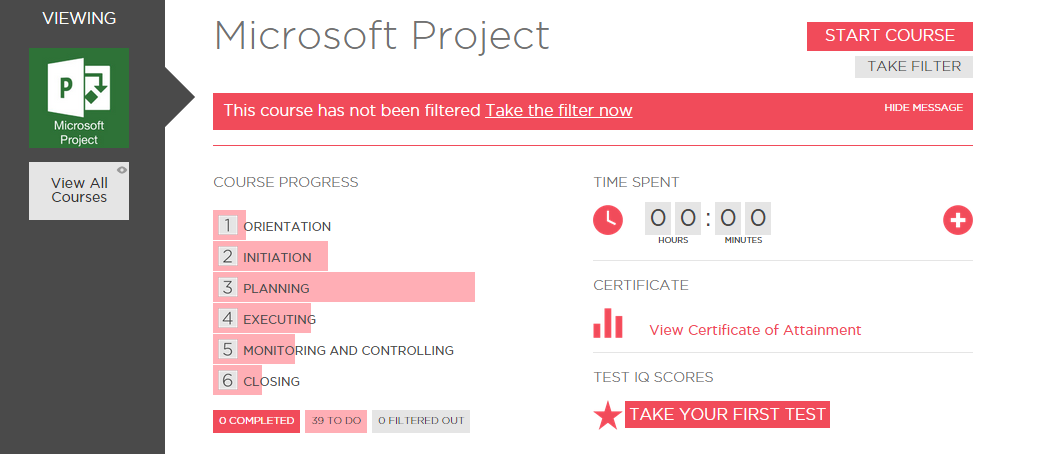 The user dashboard: shows key usage stats for the learner such as modules completed, time spent, scores.
The user dashboard: shows key usage stats for the learner such as modules completed, time spent, scores. -
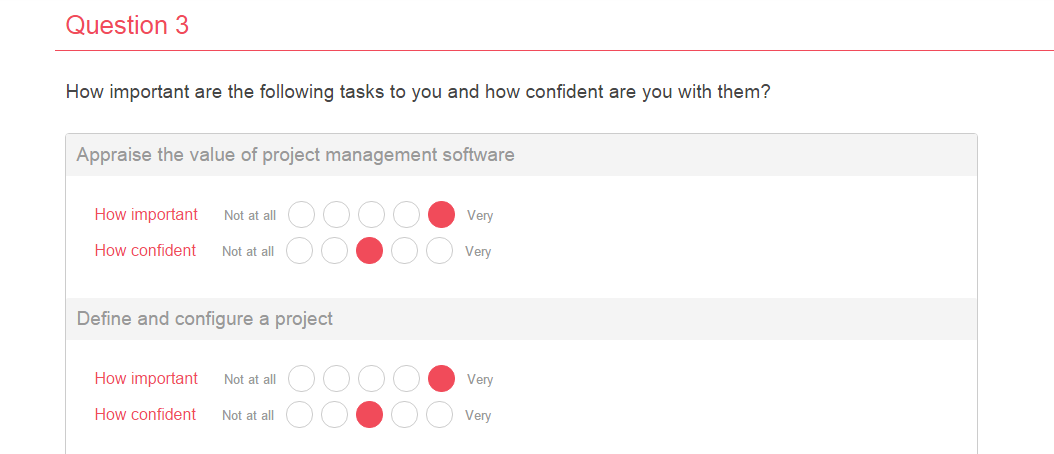 The filter: series of profile, aspiration and knowledge-level questions to personalise your learning experience.
The filter: series of profile, aspiration and knowledge-level questions to personalise your learning experience. -
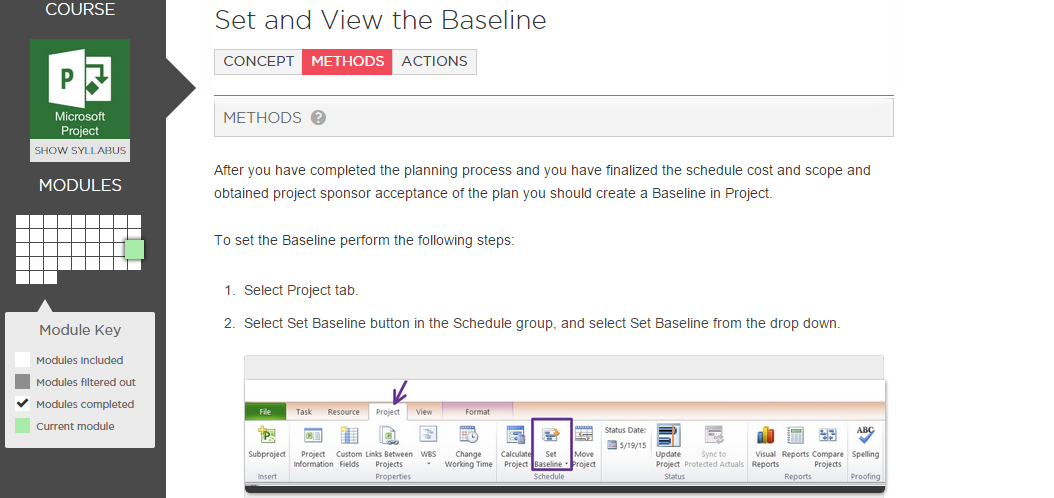 The course: a balanced mix of text, video, downloadable exercises and responsive imagery.
The course: a balanced mix of text, video, downloadable exercises and responsive imagery. -
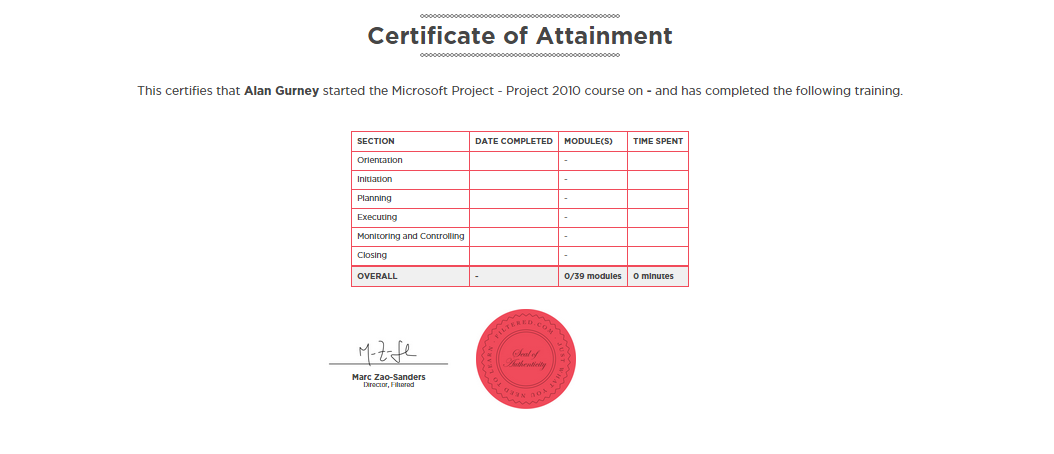 Certificates: there are two certificates. One is a log of all modules completed, the other a summary of test scores.
Certificates: there are two certificates. One is a log of all modules completed, the other a summary of test scores.



