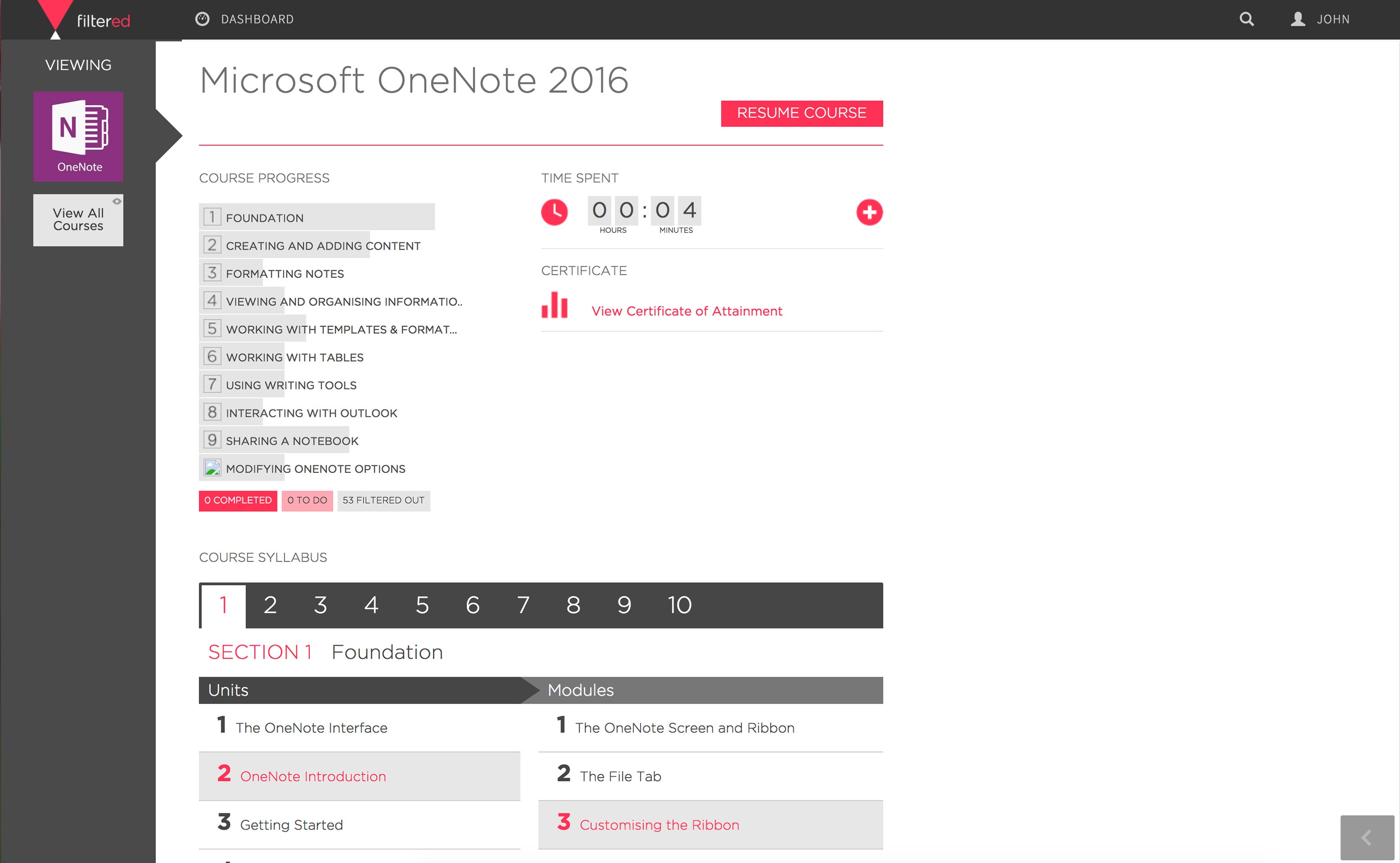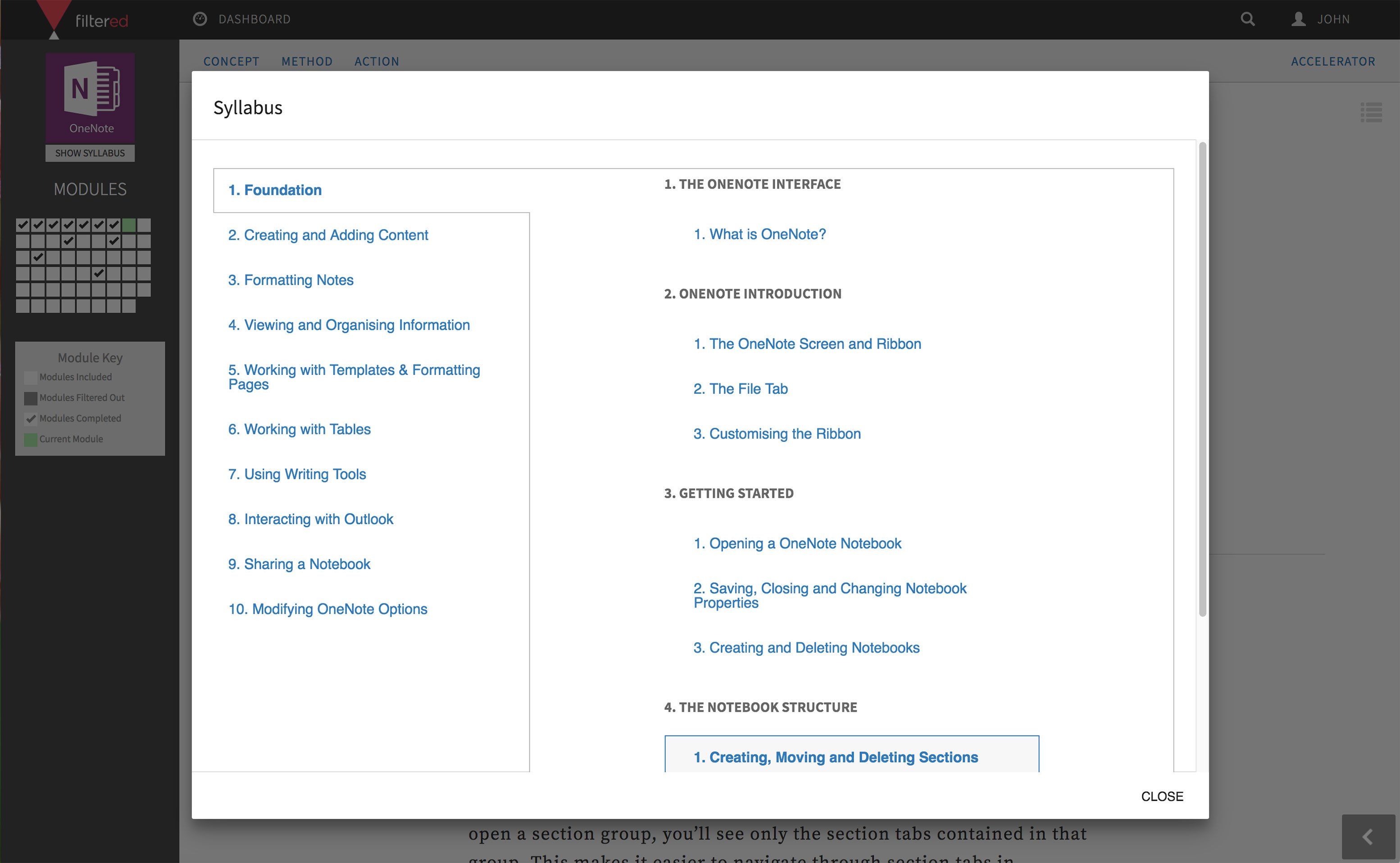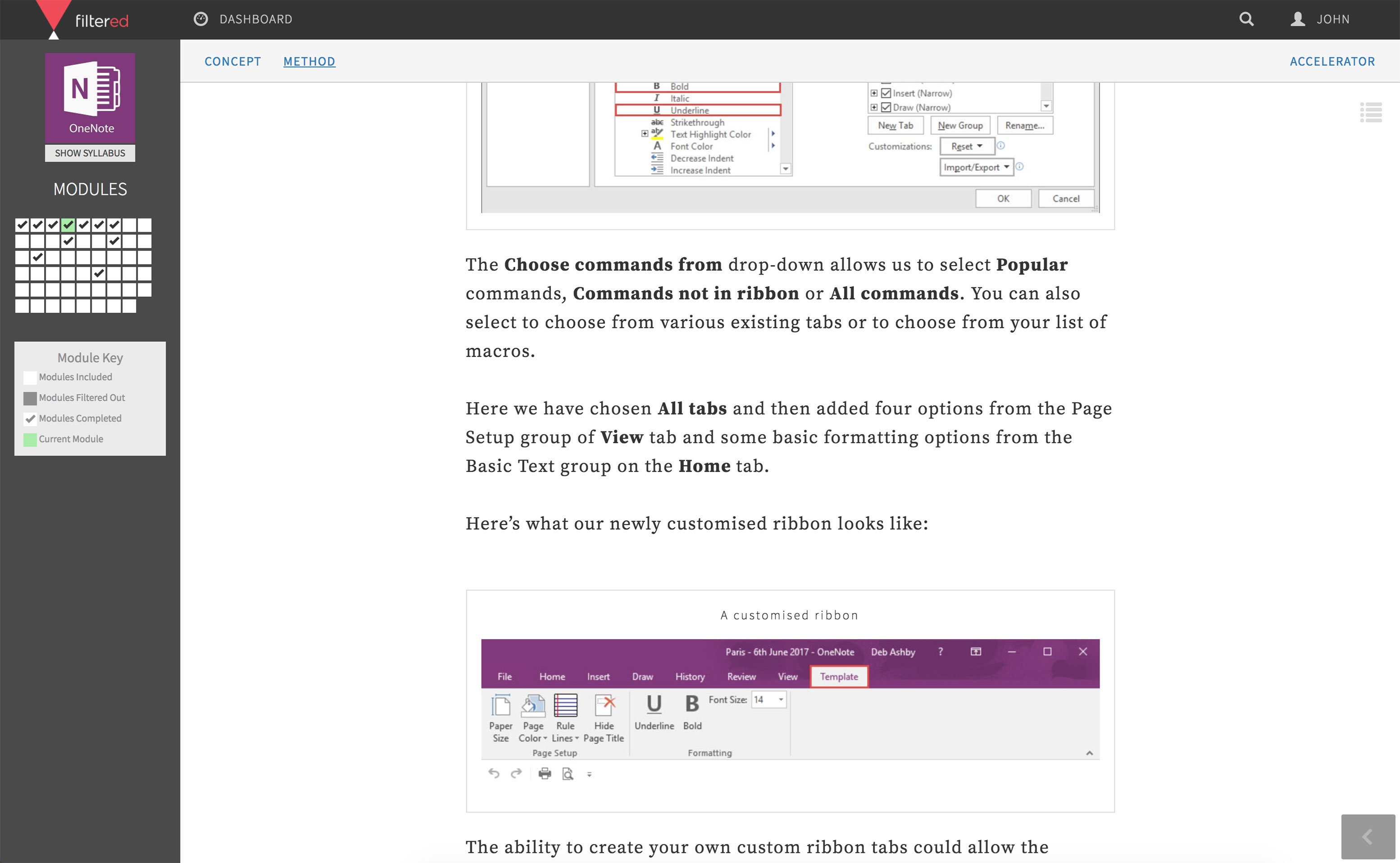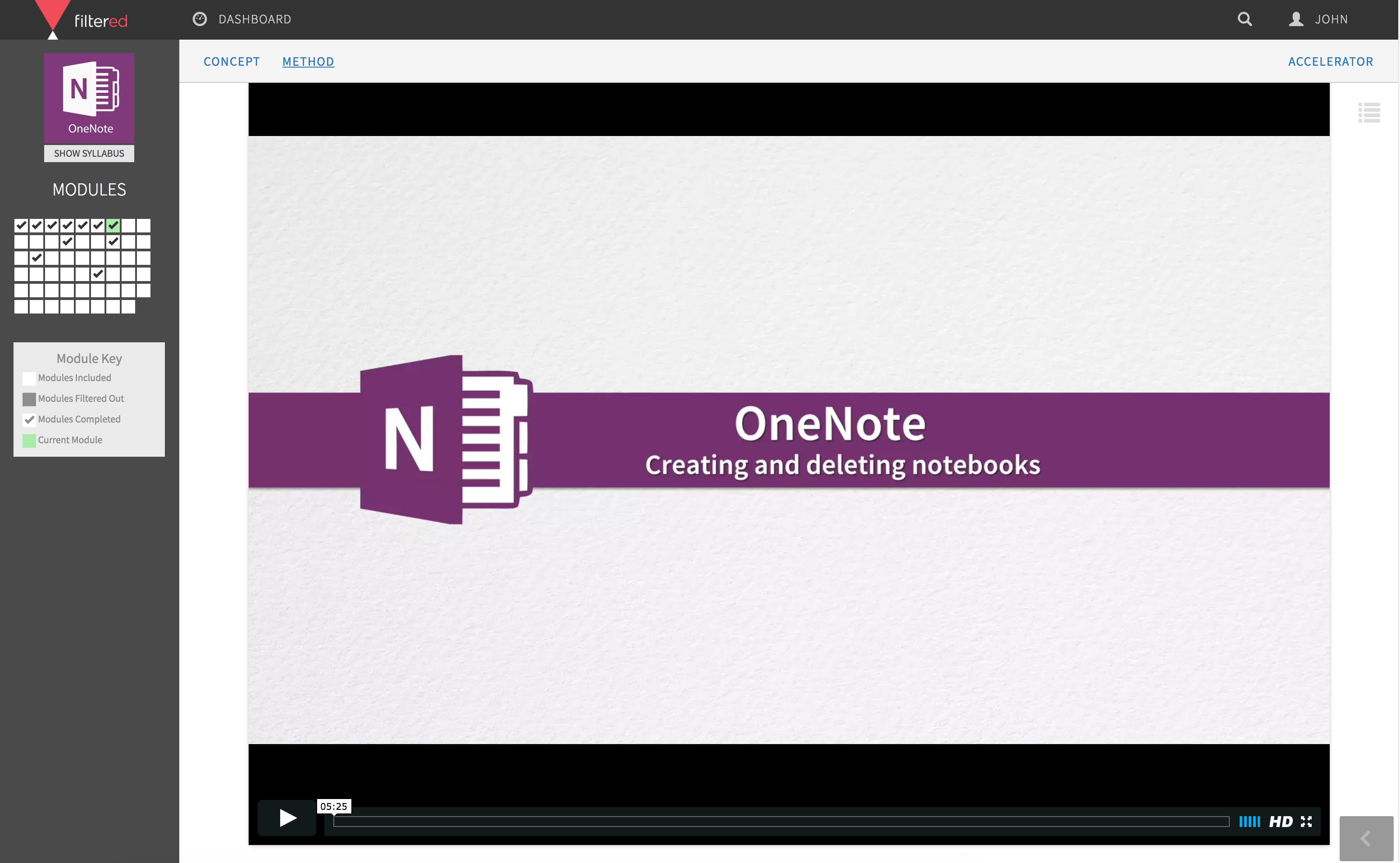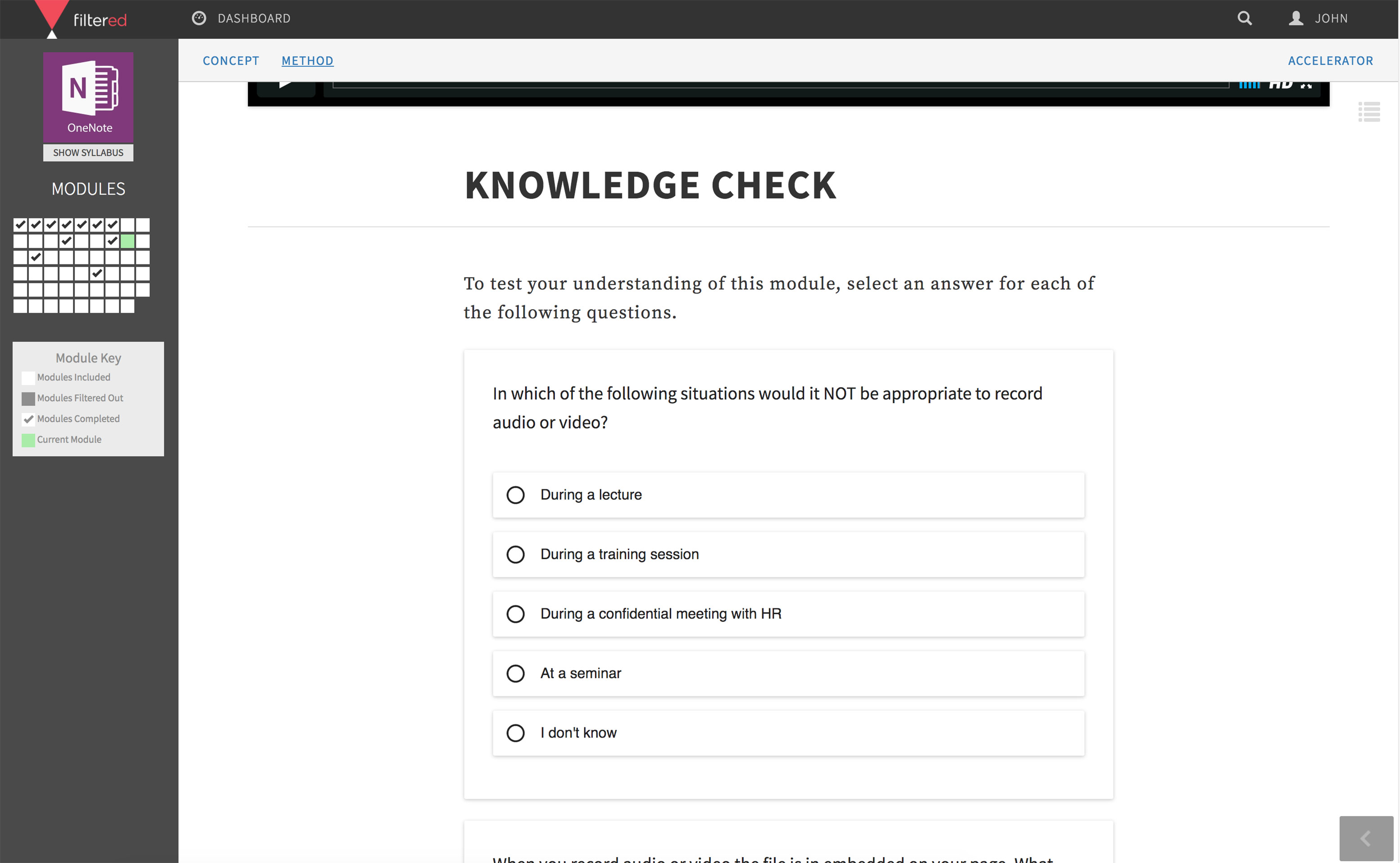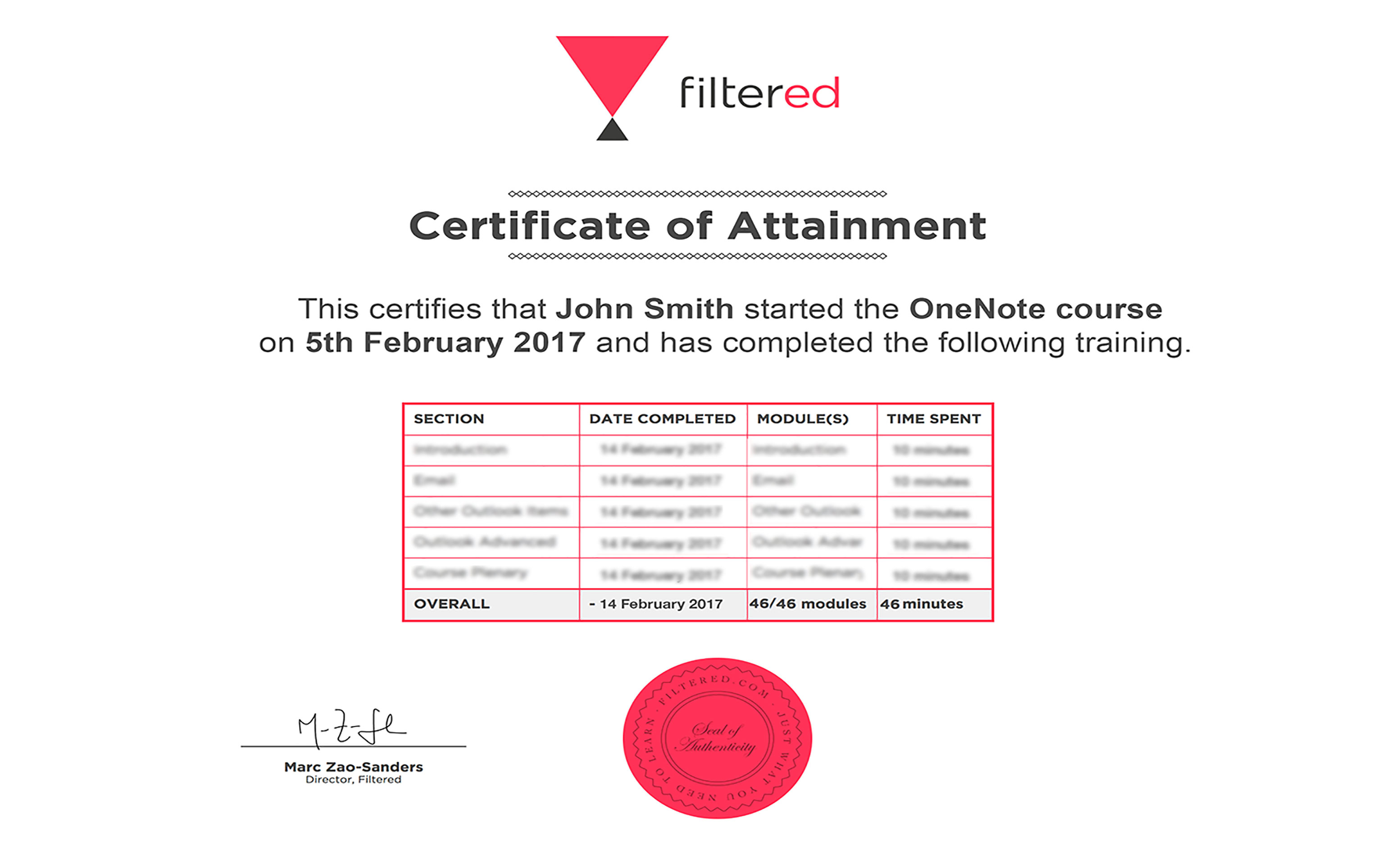MICROSOFT ONENOTE
![]()
OneNote is a hidden gem with immense potential that goes beyond simple note-taking. Whether for business purposes or personal use, this simple tool will help you organise your Notes effectively, create easy to follow To-Do lists, incorporate external content with ease, and collaborate with colleagues or clients seamlessly. Cut OneNote 2016 down to size with our tailored online course.
We've reviewed OneNote’s functions, ruthlessly stripping out all non-essentials, to arrive at our highly refined syllabus.
Our diagnostic tool then focuses your time on those parts of that syllabus that will be most valuable to you. Our regularly updated course consists of a carefully balanced combination of text, illustrations, videos and end-of-unit tests and polls to measure your progress.
The course will teach you to create multiple Notebooks, break your Notebooks down into Sections, Pages and Subpages, move Notes around with ease and flag them to make them readily available in the Task Pane, incorporate Handwriting, Audio and Video and screen grabs of content with ease.
No video selected
Select a video type in the sidebar.
Something powerful
Tell the reader more
The headline and subheader tell us what you're offering and the form header closes the deal. Over here you can explain why your offer is so great that it's worth filling out a form for.
Remember:
- Bullets are great
- For spelling out benefits and
- Turning visitors into leads.
WHO'S IT FOR?
Pre-requisites
-
PC or Mac with a full version of Microsoft OneNote.
-
Not a requirement but a benefit to have some work-related projects to which you can readily apply what you learn.
Relevant audiences
-
Professionals at all levels that have access to OneNote and wish to use it to take notes effectively, collaborate with colleagues and learn how to use its many features.
-
End users of OneNote.
Learning outcomes
-
Take effective notes and incorporate media from external sources.
-
Add visual and audio elements to your Notebook.
-
Apply styles and formatting to your Notebooks.
-
Be able to use templates when creating Notebooks and apply tables into your work.
-
Share work and collaborate with colleagues including editing and track changes.
ABOUT THE AUTHOR
Deborah Ashby
Deborah Ashby is an IT Trainer and has been in the IT Industry for 22 years during which time she has provided a wide range of training services to professionals of all levels. Deborah has worked across various sectors such as the travel, property investment and legal. Her expertise lies in all the main Microsoft applications and she's been running hands-on classroom training sessions, webinars, seminars and workshops for 10 years. She is able to take complex subjects and communicate them clearly and concisely and sometimes even 'make technology fun' for a wide range of mixed ability learners.
Deborah holds a MOS (Microsoft Office Specialist) Master Certification and five TAP (Trainer Assessment Program) Certifications. She is COLF Certified and a Member of the British Institute of Learning and Development.
REVIEWS
"Learning and development had not been created as a continuous activity. Training was often one off interventions with the impact difficult to measure. Filtered has helped us change that in a short period of time. The cultural change it has driven in terms of reinforcing an expectation of continuous learning at all levels is the biggest achievement to me."

"We partnered with Filtered because we liked the idea of learners being able to tailor resources based on their knowledge gaps. The quality of reporting data provided allowed us to calculate an ROI of £1.80 for every £1 invested in a licence."

Something powerful
Tell the reader more
The headline and subheader tell us what you're offering and the form header closes the deal. Over here you can explain why your offer is so great that it's worth filling out a form for.
Remember:
- Bullets are great
- For spelling out benefits and
- Turning visitors into leads.
Something powerful
Tell the reader more
The headline and subheader tell us what you're offering and the form header closes the deal. Over here you can explain why your offer is so great that it's worth filling out a form for.
Remember:
- Bullets are great
- For spelling out benefits and
- Turning visitors into leads.
Something powerful
Tell the reader more
The headline and subheader tell us what you're offering and the form header closes the deal. Over here you can explain why your offer is so great that it's worth filling out a form for.
Remember:
- Bullets are great
- For spelling out benefits and
- Turning visitors into leads.
-
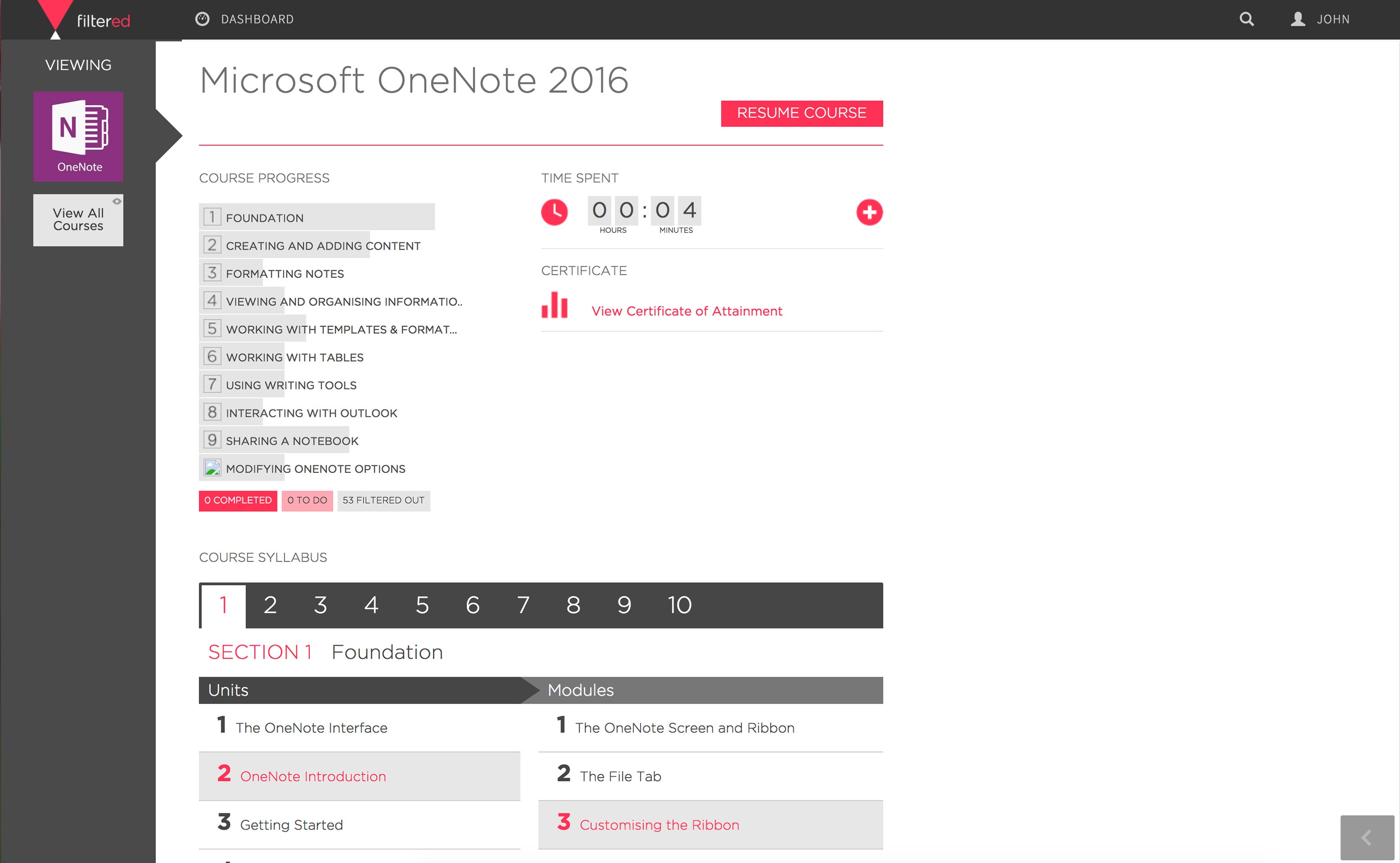 The user dashboard: shows key usage stats for the learner such as modules completed, time spent, scores.
The user dashboard: shows key usage stats for the learner such as modules completed, time spent, scores. -
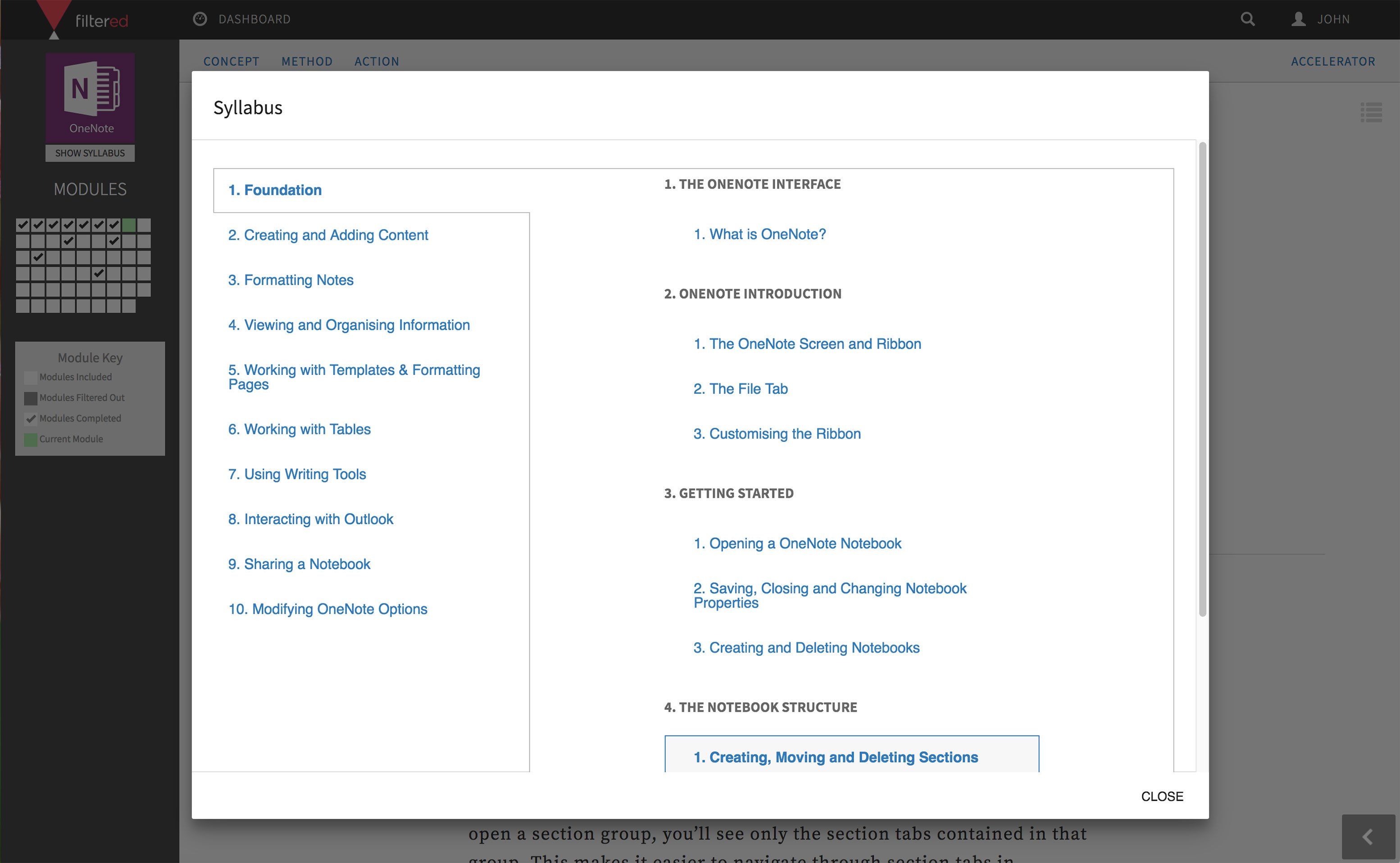 The syllabus: shows the brakdwon of the modules that make up the course.
The syllabus: shows the brakdwon of the modules that make up the course. -
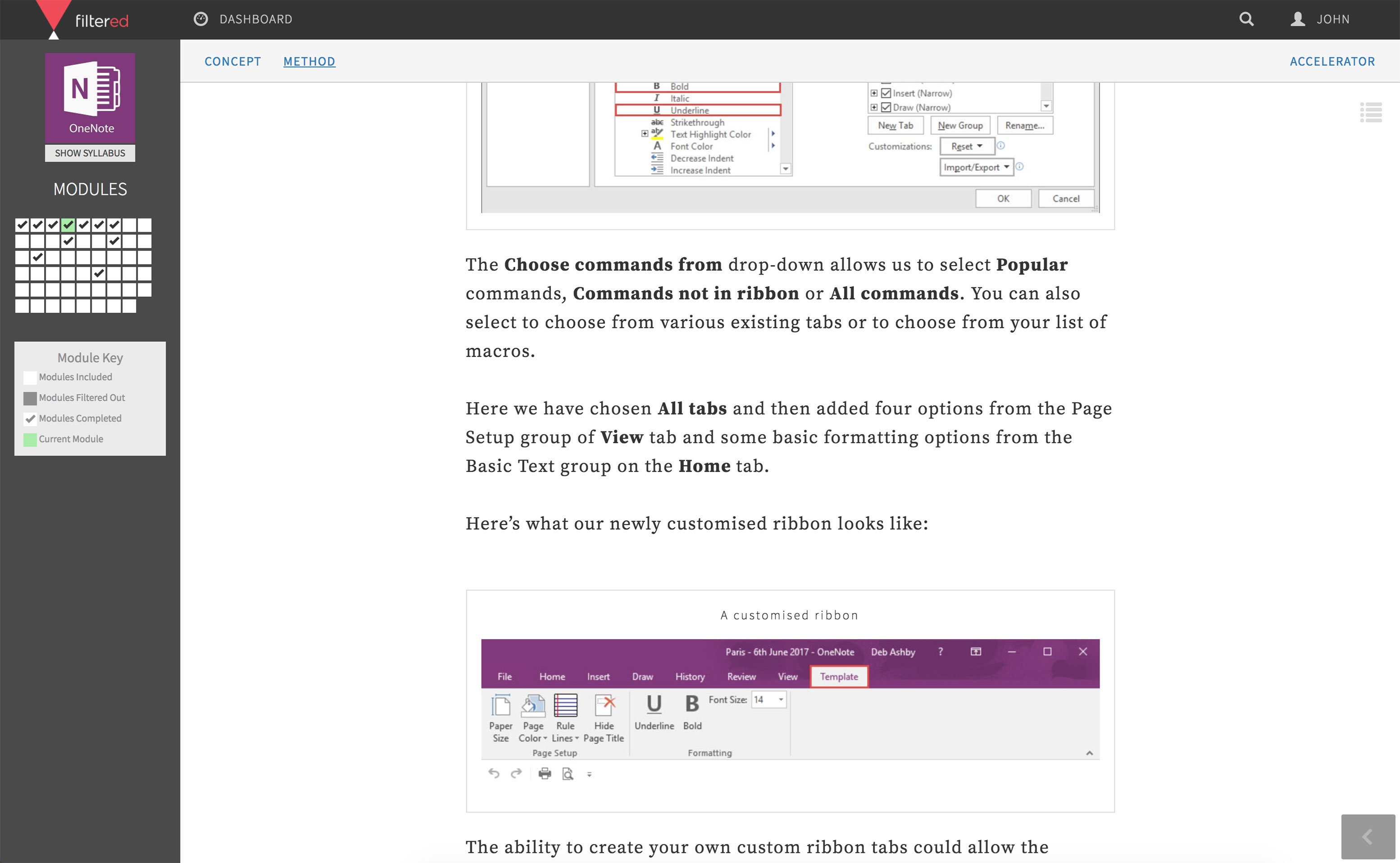 The course: a balanced mix of text, video, downloadable exercises and responsive imagery.
The course: a balanced mix of text, video, downloadable exercises and responsive imagery. -
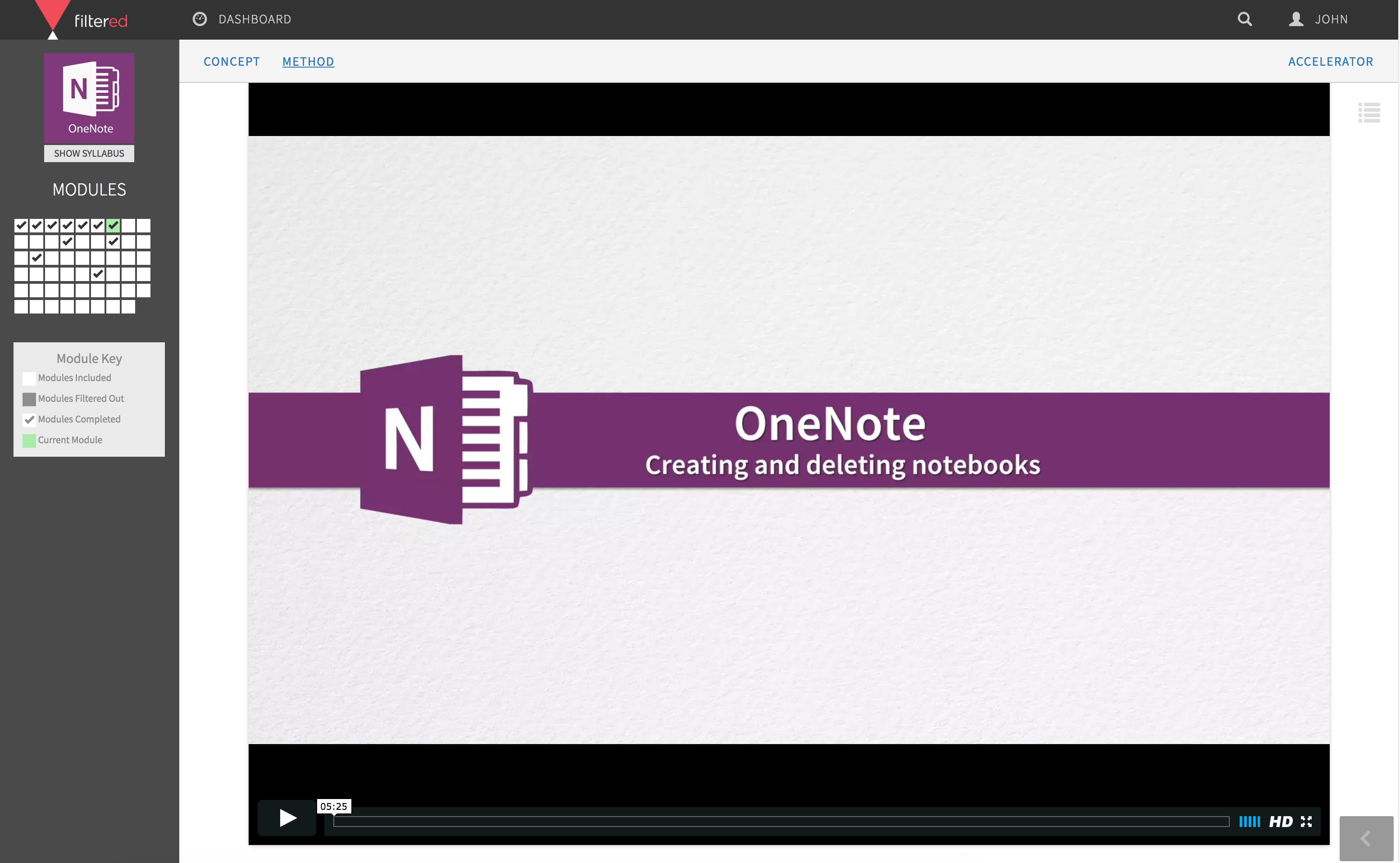 The course: a balanced mix of text, video, downloadable exercises and responsive imagery.
The course: a balanced mix of text, video, downloadable exercises and responsive imagery. -
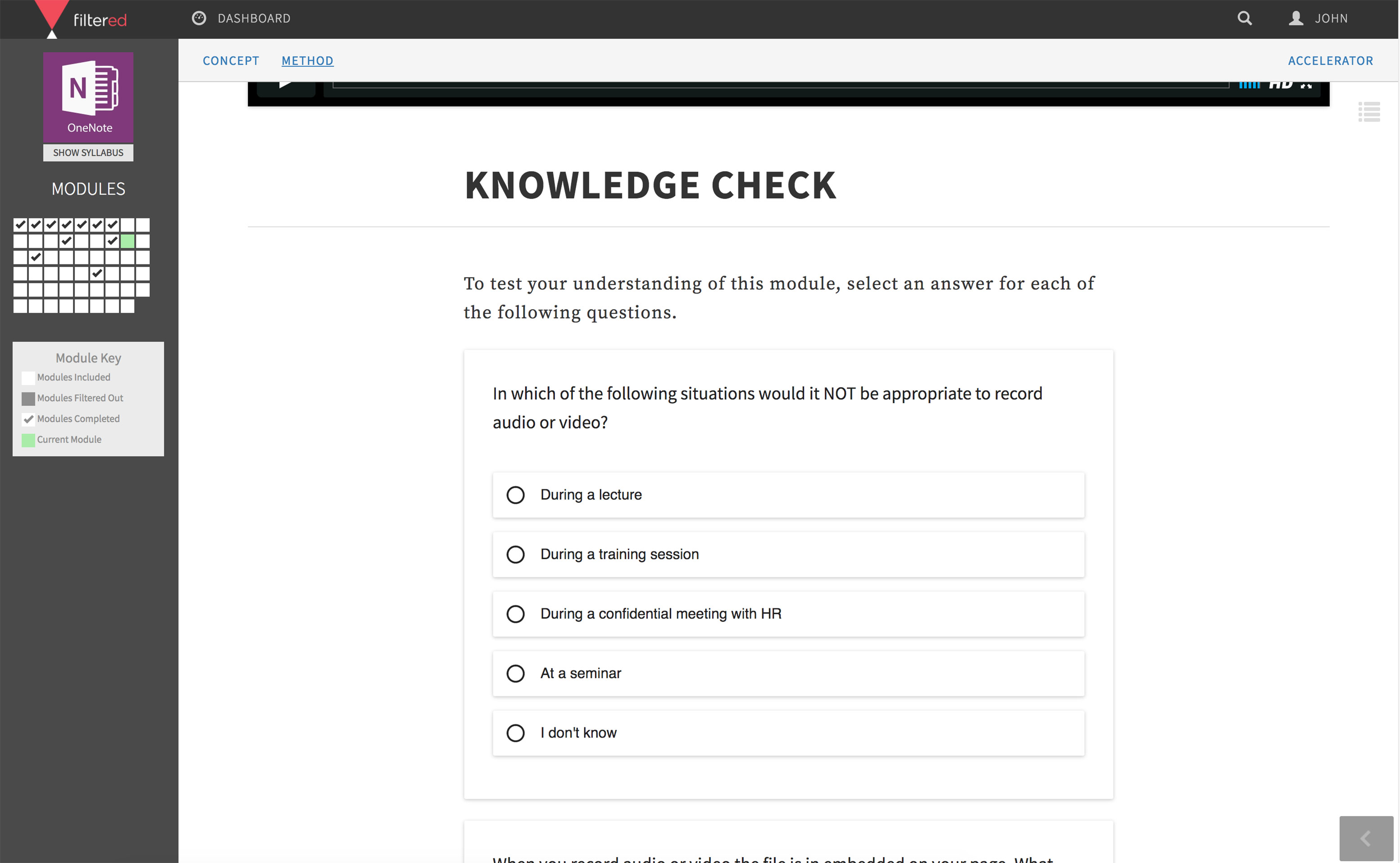 Knowledge check: Multiple-choice questions at the end of each module reaffirm the knowledge learned.
Knowledge check: Multiple-choice questions at the end of each module reaffirm the knowledge learned. -
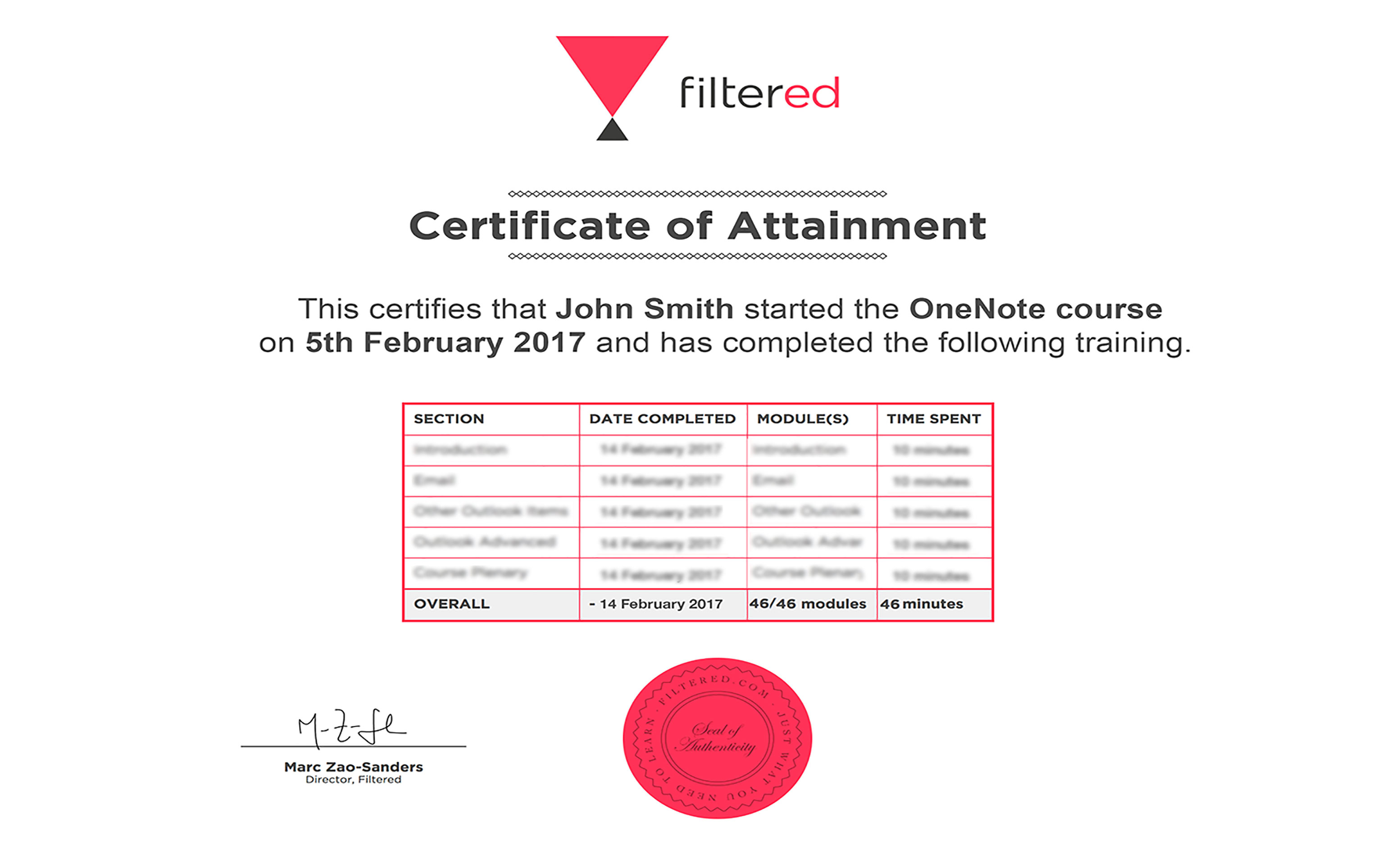 Certificates: there are two certificates. One is a log of all modules completed, the other a summary of test scores.
Certificates: there are two certificates. One is a log of all modules completed, the other a summary of test scores.


/Deborah%20Ashby%201.png?width=170&name=Deborah%20Ashby%201.png)