VBA
![]()
VBA, or Visual Basic for Applications, is like Excel on steroids. As an advanced feature, it can seem intimidating at first. But with just a little VBA knowledge you’ll be able to automate tasks in Excel and turbocharge your data handling capabilities. We’ll take you from beginner to advanced user in just a few hours on this online video training course.
Most office staff can use Excel to a basic level for data entry, to format cells, even to use a basic PivotTable. But few make it to the next level, to be able to build models, conduct scenario analyses, apply checks to flag errors, create a dashboard or format to a client-ready standard.
Inspired by our best-selling, award-winning, accredited course - Microsoft Excel - we've produced this short course designed for individuals and professionals who are new to VBA and seek practical ways to automate their most frequent tasks in Microsoft Excel.
No video selected
Select a video type in the sidebar.
Something powerful
Tell the reader more
The headline and subheader tell us what you're offering and the form header closes the deal. Over here you can explain why your offer is so great that it's worth filling out a form for.
Remember:
- Bullets are great
- For spelling out benefits and
- Turning visitors into leads.
WHO'S IT FOR?
Pre-requisites
-
PC or Mac with a full version of Microsoft Excel (any version from 2003 to 2013 or Microsoft 365).
-
Not a requirement but a benefit to have some work-related projects to which you can readily apply what you learn.
Relevant audiences
-
Individuals and professionals who are new to VBA and are seeking practical ways to automate their most frequent Microsoft Excel tasks.
-
Accountants, bookkeeppers, teachers, salespeople, managers, graduates. The list just doesn't end with Excel.
Learning outcomes
-
Automate your most frequent tasks and operations.
-
Define and manage variables, set up subroutines, and create functions.
-
Learn practical methods for using macro errors to improve your VBA code.
-
Learn about the PivotTable object and basic approaches to utilizing it.
ABOUT THE AUTHOR
Simon Hurst, BA ACA
Simon Hurst is a Chartered Accountant and has been involved in computer software for 26 years during which he has provided a wide range of training services to professionals of all levels. His expertise lies in all the main Microsoft applications and he's been running hands-on Excel training courses for over 20 years, dealing with all aspects of Excel from basic competence to advanced data analysis. He is able to bring these years of practical experience to our Excel and Advanced Excel courses, ensuring that the courses explain advanced concepts clearly and concisely, and with real, practical applications and even the occasional joke.
REVIEWS
"Learning and development had not been created as a continuous activity. Training was often one off interventions with the impact difficult to measure. Filtered has helped us change that in a short period of time. The cultural change it has driven in terms of reinforcing an expectation of continuous learning at all levels is the biggest achievement to me."

"We partnered with Filtered because we liked the idea of learners being able to tailor resources based on their knowledge gaps. The quality of reporting data provided allowed us to calculate an ROI of £1.80 for every £1 invested in a licence."

Something powerful
Tell the reader more
The headline and subheader tell us what you're offering and the form header closes the deal. Over here you can explain why your offer is so great that it's worth filling out a form for.
Remember:
- Bullets are great
- For spelling out benefits and
- Turning visitors into leads.
Something powerful
Tell the reader more
The headline and subheader tell us what you're offering and the form header closes the deal. Over here you can explain why your offer is so great that it's worth filling out a form for.
Remember:
- Bullets are great
- For spelling out benefits and
- Turning visitors into leads.
Something powerful
Tell the reader more
The headline and subheader tell us what you're offering and the form header closes the deal. Over here you can explain why your offer is so great that it's worth filling out a form for.
Remember:
- Bullets are great
- For spelling out benefits and
- Turning visitors into leads.
-
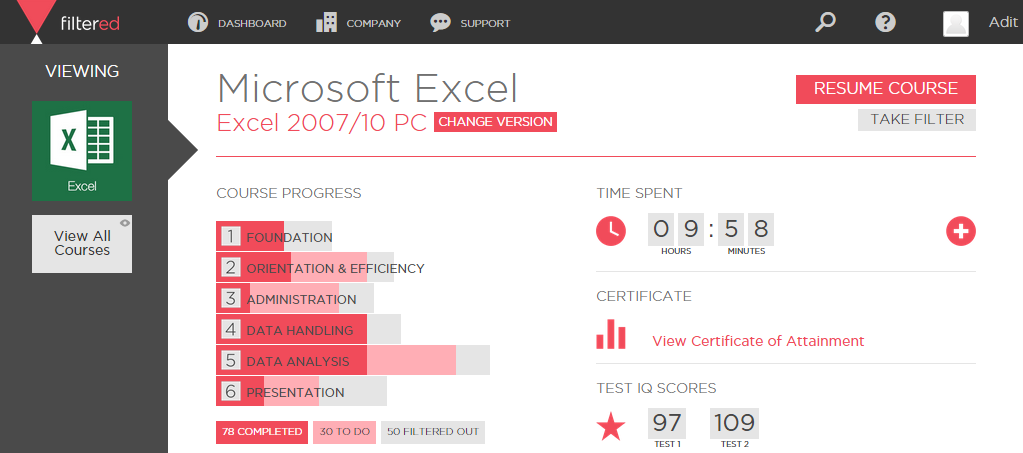 The user dashboard: shows key usage stats for the learner such as modules completed, time spent, scores.
The user dashboard: shows key usage stats for the learner such as modules completed, time spent, scores. -
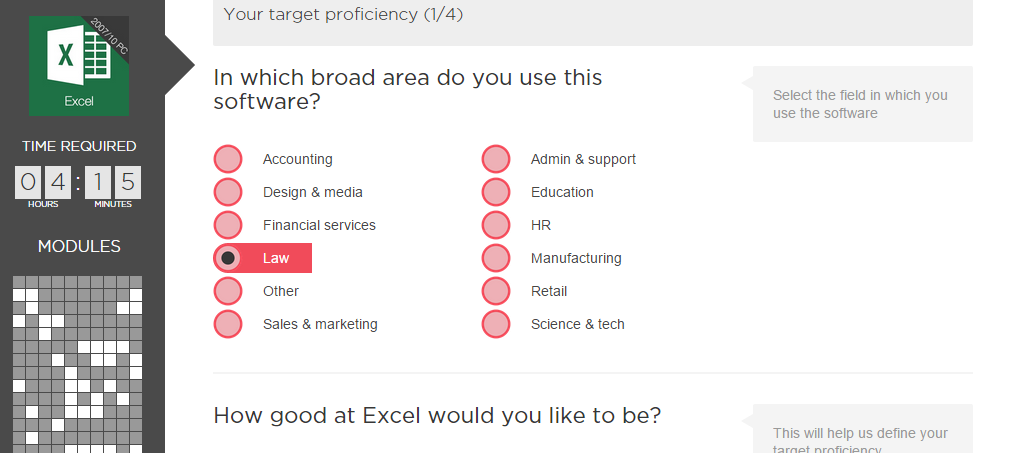 The filter: series of profile, aspiration and knowledge-level questions to personalise your learning experience.
The filter: series of profile, aspiration and knowledge-level questions to personalise your learning experience. -
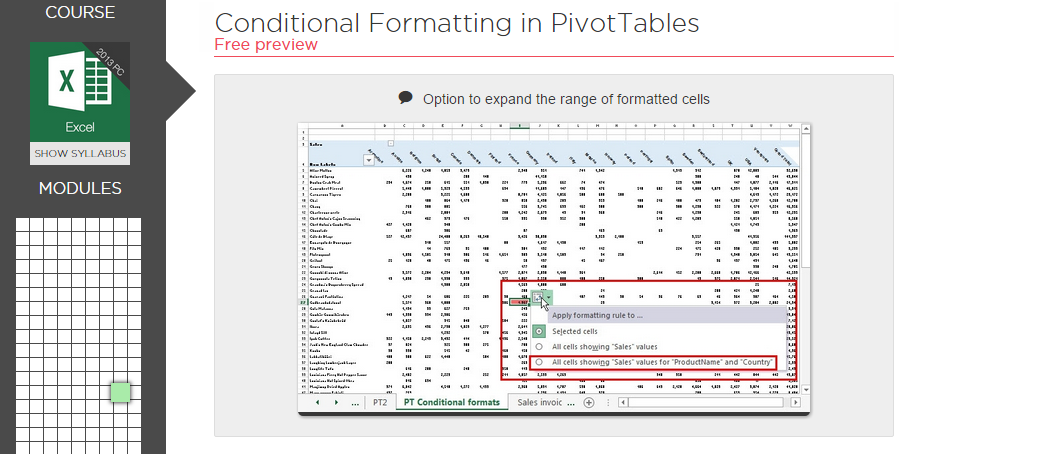 The course: a balanced mix of text, video, downloadable exercises and responsive imagery.
The course: a balanced mix of text, video, downloadable exercises and responsive imagery. -
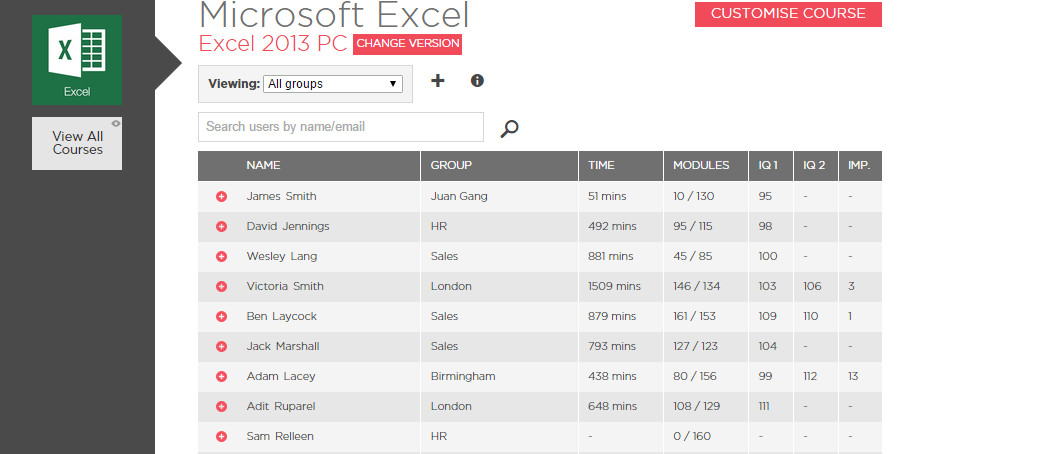 Management dashboard: managers can view a summary of staff engagement and review individual staff progress in a single place.
Management dashboard: managers can view a summary of staff engagement and review individual staff progress in a single place. -
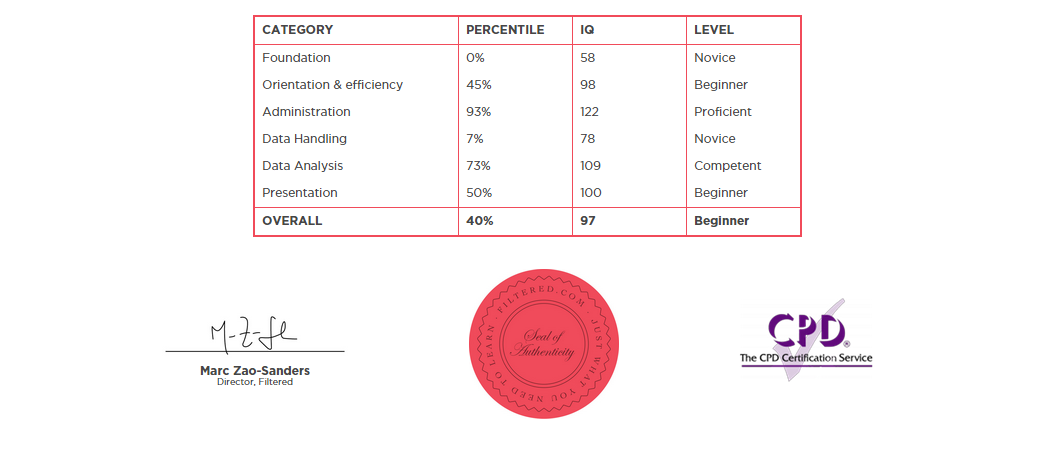 Certificates: there are two certificates. One is a log of all modules completed, the other a summary of test scores.
Certificates: there are two certificates. One is a log of all modules completed, the other a summary of test scores.


