EFFECTIVE OUTLOOK
![]()
Email is the most widely used form of business communication, but also one of the main causes of lost productivity in the workplace. Managing tasks and meetings is crucial to working effectively and professionally, so proficiency with emails and email-management systems has a powerful impact on the day-to-day productivity, efficiency, punctuality and success of businesses.
This course will help you to improve the organisation and productivity of your staff by optimising their use of Microsoft Outlook. It will teach them principles and techniques that ensure an efficient and effective use of emails, contacts, calendars and notes throughout the business. By the end of the course your staff will be able to:
-
Compose and send high quality emails.
-
Find desired emails in an instant, and quickly review core material from past emails.
-
Automate email management and presentation.
-
Manage appointments, meetings, notes and tasks efficiently.
No video selected
Select a video type in the sidebar.
Something powerful
Tell the reader more
The headline and subheader tell us what you're offering and the form header closes the deal. Over here you can explain why your offer is so great that it's worth filling out a form for.
Remember:
- Bullets are great
- For spelling out benefits and
- Turning visitors into leads.
WHO'S IT FOR?
Pre-requisites
-
PC or Mac with a full version of Microsoft Outlook (2010 to 2013 or Microsoft 365).
Relevant audiences
-
Professionals at all levels using Microsoft Outlook 2010 or above.
-
Individuals that use Outlook to manage their personal emails and schedule.
-
Anyone who's seriously considering Outlook as their email-management system.
Learning outcomes
-
Familiarise yourself with Outlook interface.
-
Efficiently manage inboxes.
-
Have complete control of task lists and calendars.
-
Be able to automate the creation of mass communications.
ABOUT THE AUTHOR
Simon Hurst, BA ACA
Simon Hurst is a Chartered Accountant and has been involved in computer software for 26 years during which he has provided a wide range of training services to professionals of all levels. He has formally been the Chairman of the ICAEW IT Faculty and his expertise lies in all the main Microsoft applications: Access, Word, PowerPoint, Excel and Outlook about which he speaks frequently at conferences. Simon is also the author of the Filtered's Excel, Advanced Excel, Word, PowerPoint and Effectives Outlook training courses.
REVIEWS
"Learning and development had not been created as a continuous activity. Training was often one off interventions with the impact difficult to measure. Filtered has helped us change that in a short period of time. The cultural change it has driven in terms of reinforcing an expectation of continuous learning at all levels is the biggest achievement to me."

"We partnered with Filtered because we liked the idea of learners being able to tailor resources based on their knowledge gaps. The quality of reporting data provided allowed us to calculate an ROI of £1.80 for every £1 invested in a licence."

Something powerful
Tell the reader more
The headline and subheader tell us what you're offering and the form header closes the deal. Over here you can explain why your offer is so great that it's worth filling out a form for.
Remember:
- Bullets are great
- For spelling out benefits and
- Turning visitors into leads.
Something powerful
Tell the reader more
The headline and subheader tell us what you're offering and the form header closes the deal. Over here you can explain why your offer is so great that it's worth filling out a form for.
Remember:
- Bullets are great
- For spelling out benefits and
- Turning visitors into leads.
Something powerful
Tell the reader more
The headline and subheader tell us what you're offering and the form header closes the deal. Over here you can explain why your offer is so great that it's worth filling out a form for.
Remember:
- Bullets are great
- For spelling out benefits and
- Turning visitors into leads.
-
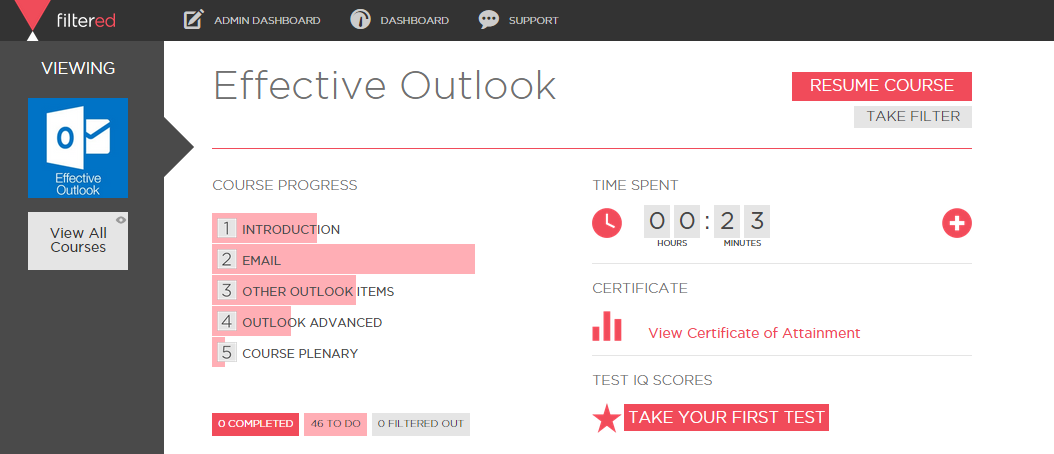 The user dashboard: shows key usage stats for the learner such as modules completed, time spent, scores.
The user dashboard: shows key usage stats for the learner such as modules completed, time spent, scores. -
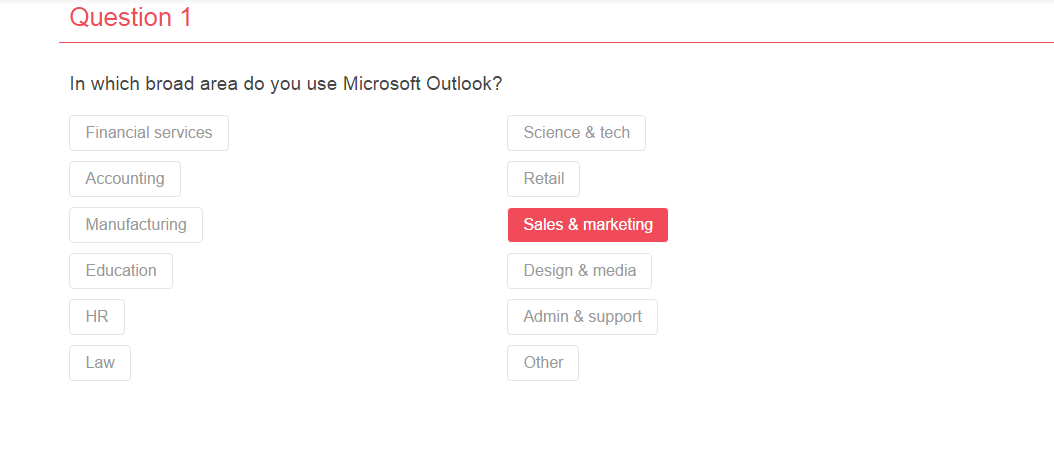 The filter: series of profile, aspiration and knowledge-level questions to personalise your learning experience.
The filter: series of profile, aspiration and knowledge-level questions to personalise your learning experience. -
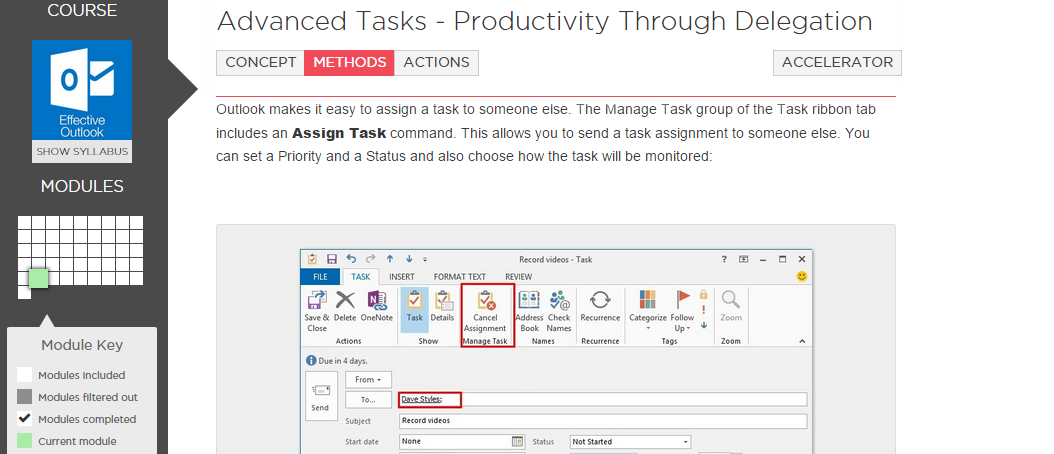 The course: a balanced mix of text, video, downloadable exercises and responsive imagery.
The course: a balanced mix of text, video, downloadable exercises and responsive imagery. -
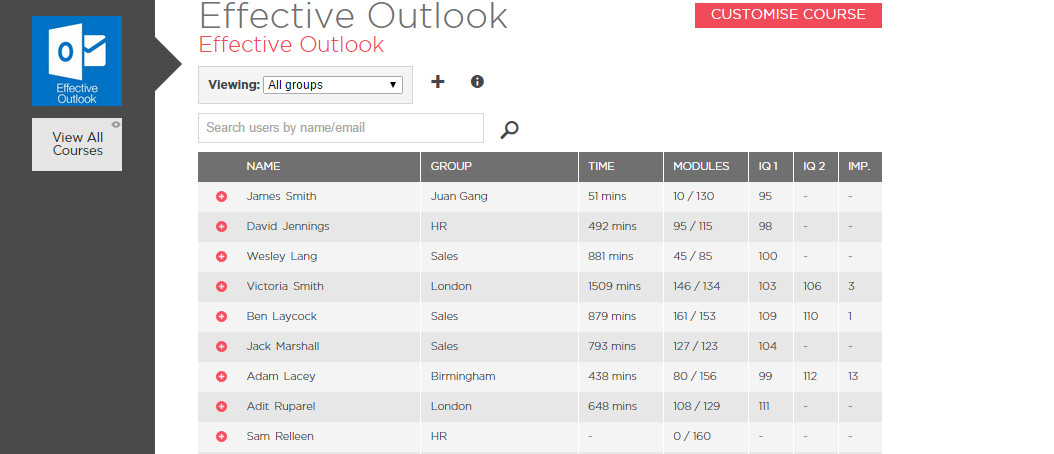 Management dashboard: managers can view a summary of staff engagement and review individual staff progress in a single place.
Management dashboard: managers can view a summary of staff engagement and review individual staff progress in a single place. -
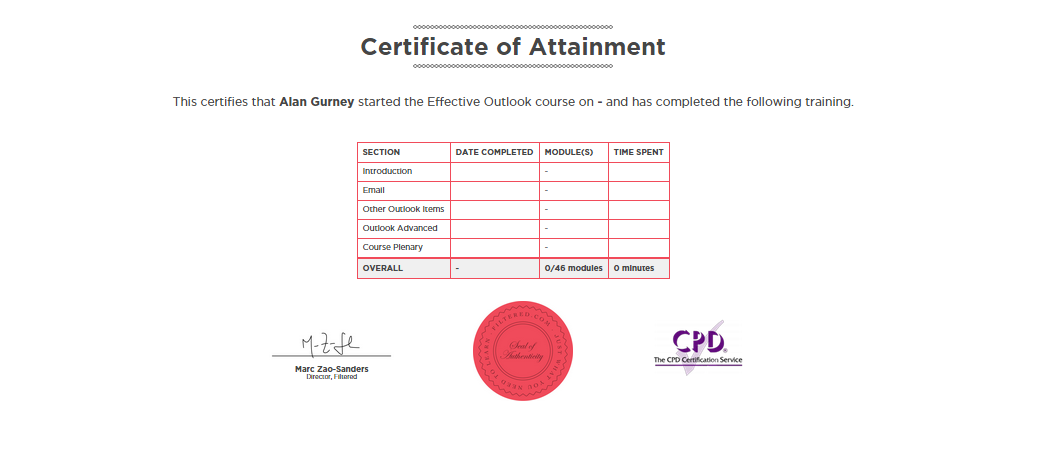 Certificates: there are two certificates. One is a log of all modules completed, the other a summary of test scores.
Certificates: there are two certificates. One is a log of all modules completed, the other a summary of test scores.


