SCORM compliant with your LMS
Filtered courses are now available as SCORM stub files to fit straight into your LMS (Learning Management System).
Some SCORM compliant courses are limited to text and video, with interactive elements unavailable. However, with Filtered courses, interactive features such as our unique Filter and IQ tests are all available within your LMS. Not to mention the ability to track learner competency and progress.
How Filtered works with your LMS
We work with Rustici who specialise in making any content SCORM compliant through their SCORM Driver Cross Domain. This mechanism passes Filtered content through a SCORM compliant stub file (or proxy file) and then communicates directly with the Filtered system (via an API) to display the course and exchange data between the two systems.
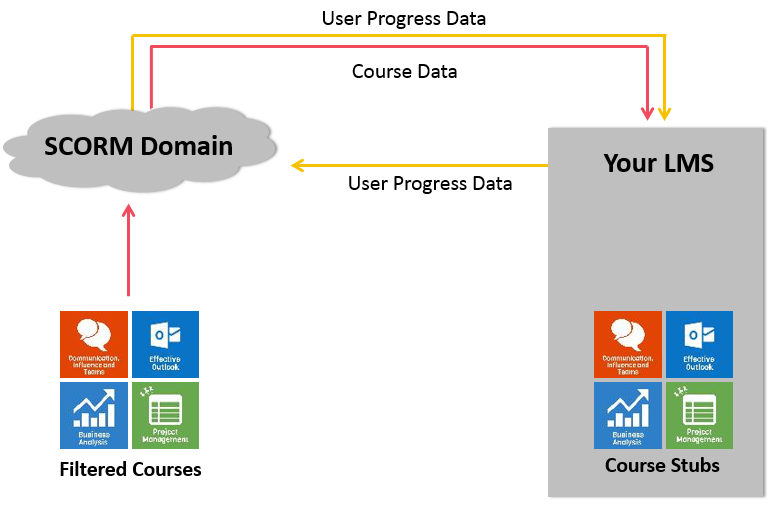
Figure 1. The SCORM/LMS data exchange
The LMS treats the stub file as any normal SCORM file and launches it within the LMS environment. From the user point of view, they simply log into their LMS and launch whichever courses they need to access. The course opens and the data exchange between Filtered and the LMS begins.
This means:
This means:
- The user does everything within the environment of the LMS and does not require multiple log in details.
- Managers and Admins can monitor progress from the LMS.
- The courses can be included as part learning plans.
| LMS to Filtered | Filtered to LMS |
|---|---|
| Username | Time spent |
| Full name | Test results |
| Courses completed |
